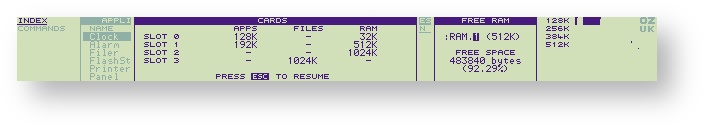Preface
Z88 Applications
When the Z88 came out, there was no facility to 'Blow your own ROM,' This was because the Z88 Application software was supplied on an EPROM card. As larger EPROM cards became available, it was possible to make compilations but there were only a few people around who had the skills to link the applications together, writing addresses on the back of envelopes and using Hex calculators. This all changed when Garry Lancaster wrote ROMcombiner. This allowed users to combine applications themselves. When the Flash cards become available, blowing those were added, so at lastfor example, all the applications that were written for the Z88 could be written stored onto one 1M card.
Now that all the companies that wrote software for the Z88 are no longer marketing their products it is now possible to download the ROM image and blow your own.Anchor
Updating Applications and OZ
Updating Flash cards came next with ROMupdate. Fetching the new image from the internet and downloading to the Z88, allowed users to update the applications and eventually the external OZ versions themselves.
From OZ 4.6 this facility was added into OZ, allowing the Z88 Operating System to update itself with the <>UPD command.
After OZ 4.7.1 the developers moved on to OZ v5.0 beta allowing the user to update to the latest version. This is a more complex operation as it relies on the user generating additional files beforehand, but this will be described in this section for those who wish to do so in the OZ section. It is important that the Prerequisites are read and understood before preceding otherwise you may get stuck.
| Anchor | ||||
|---|---|---|---|---|
|
...
Slot 1 needs to have at least 128K and at least enough RAM to store the image. 128K is may be enough to space to store Eazylink and Flashstore, but not enough to store an OZ 4.5.OZ 4.5 requires at least 256Kupdate of 256K or above. 512K or 1M is highly recommended. | |
Ideally if If you are running OZ 4.5 or above in slot 1, with 512K of RAM, that is may enough RAM to store most images. OZ 4.5 also has Eazylink installed on it so the additional Computer link pop-down is may not be required. | |
| Slot 2 may have another EPROM or Flash card with the Computer Link in it | |
| A blank EPROM or Flash Card to store the applications or files. | |
| (Optional) EPROM Eraser to erase the EPROM card (if required). | |
Connecting the Z88 to the Desktop to transfer the programs to the Z88. See Computer Links for more details |
...
- Save Eazylink ROM to the Flashcard
- Download the Files to RAM
- Delete the Eazylink image from the Flash card.
- Save the OZ image from RAM to the Flash card.
Create / Update OZ
If you want to get the latest copy of OZ go to Preparing the Z88
...
Check List
Before doing a procedure like this it is prudent to do some preliminary checks.
...
Check RAM
To do these tests, please select the INDEX screen with either the key or I.
...
In the INDEX check that the Z88 recognises the extra memory by giving the CARD command. You should get the following result.
Here are some other examples on a standard Z88.
| Note | ||
|---|---|---|
| ||
The standard Z88 does not recognise the file area. |
If the values shown in the RAM do not display these values, Backup the Z88 and give the Z88 a Hard Reset.
...
and replace it with either a 1 or 2 depending which slot the RAM is in.
| Anchor | ||||
|---|---|---|---|---|
|
Select the Filer F .
Press SV to Select deVice
Move the cursor over to the right (using , then press the key to remove the number that is there, finally type in the RAM slot number 1 then press to select it.
Getting the image
There are different ways of obtaining the image of an application.
...
The examples given here are
| Application / Pop-down | Notes | ||||
|---|---|---|---|---|---|
| Creating Eazylink/Flashstore | Use your 32K EPROM (this can be a MAC LINK or PC LINK card) and EPROM ERASER to build Eazylink fot transfer, rather than the slower Imp/Export route. Alternatively, use the Flash card temporarily, until the OZ image replaces it. | ||||
| Creating OZ | Update your existing copy or build one from scratch. | ||||
| Creating SpellMaster | An example of building a 3rd party software. |
Writing your Own Application