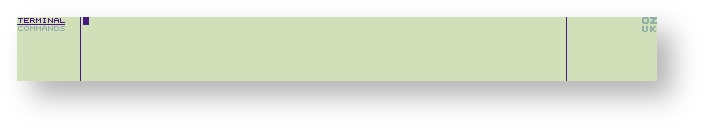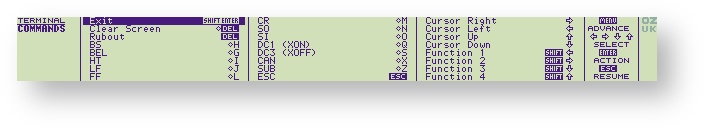Section Eight - The Terminal
The Terminal application provides communicating to another device over the RS232 serial line using the Digital VT52 standard protocol.
The Terminal can be entered from the Index APPLICATIONS menu, or by typing V.
The keys typed on the keyboard are sent to the serial port. Some control keys, accessible from the allow to control output on the remote computer. On the other side, characters received on the serial port are displayed on the Z88 screen and control function allow control of the Z88 screen like layout.
Serial port settings
The serial port parameters have to match on both computers. They can be configured from the panel which is entered with S; see Panel options.
Menu
Pressing the key displays all the commands as listed below:-
Control keys
The equivalent Cambridge Z88 commands and keys for the implementation of the VT52 control keys are shown in the following table, together with a list of the codes transmitted:
| Command | Symbol | Effect | Codes sent |
|---|---|---|---|
| DEL | Rubout | 127 | |
| BS | Backspace | 8 |
| G | BEL | Ring terminal bell | 7 |
| H | BS | Backspace | 8 |
| I | HT | Horizontal tabulation | 9 |
| J | LF | Line feed | 10 |
| L | FF | Form feed, clear screen and home cursor | 12 |
| M | CR | Carriage return | 13 |
| N | SO | Shift out | 14 |
| O | SI | Shift in | 15 |
| Q | DC1 (XON) | Resume transmitting | 17 |
| S | DC3 (XOFF) | Stop transmitting | 19 |
| X | CAN | Cancel or abort escape sequence | 24 |
| Z | SUB | Same effect as CAN | 26 |
| ESC | Escape sequence | 27 | |
| Cursor up | ESC A | ||
| Cursor down | ESC B | ||
| Cursor right | ESC C | ||
| Cursor left | ESC D | ||
| PF1 | Function 1 | ESC ? P | |
| PF2 | Function 2 | ESC ? Q |
| PF3 | Function 3 | ESC ? R | |
| PF3 | Function 4 | ESC ? S | |
| Additional Command | |||
| Clear Z88 screen to start a new session | |||
Exit
Press to exit the terminal and return to the Index. From the Index, move the cursor over the Terminal Suspended Activity and use the KILL command. This is the preferred option.
VT52 Control Function Summary
If the following commands are sent to the Serial Port,
their effects are as follows :
| Code sent | Effect |
|---|---|
| ESC A | Cursor up |
| ESC B | Cursor down |
| ESC C | Cursor right |
| ESC D | Cursor left |
| ESC F | Enable SOH |
| ESC G | Disable SOH |
| ESC H | Cursor to home |
| ESC I | Reverse Line Feed |
| ESC J | Erase to end of screen |
| ESC K | Erase to end of line |
| ESC L | Clear screen and cursor to home |
| ESC Y row col | Cursor to (row, column) |
| ESC Z | Identify, Z88 responds ESC / Z |
Spooling files
Material received by the Terminal application can be spooled to a file :RAM.– /S.sgn automatically by typing +S before commencing the transfer. The file will be created in temporary RAM, and should be deleted after use.
Spooling can be disabled by typing -S.
Transmitting files
A convenient way of sending a file to a remote machine is to copy the file to the :COM device.
Enter the Terminal and establish contact with the remote machine in the usual way, and then type F to go into the Filer.
Select the file you wish to transmit and then choose Copy from the Filer menu (see Section Seven - Filer Reference, for details of how to select and copy files). A dialogue box will appear. Type in :COM as the destination and press . The file will then be transmitted.
Once the transmission is over the dialogue box will disappear leaving the Filer display on the screen. You may then press to return to the Terminal.
Only works with TEXT files
Spooling or Transmitting files only work with TEXT files. If a BINARY file needs to be transferred, use Eazylink2.