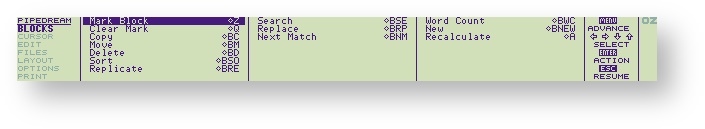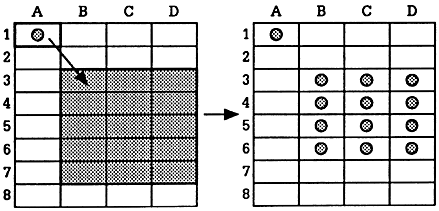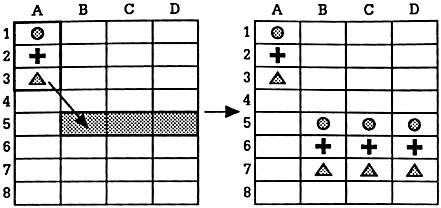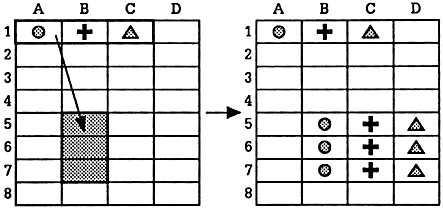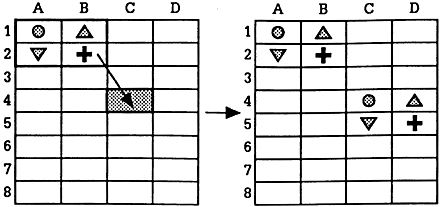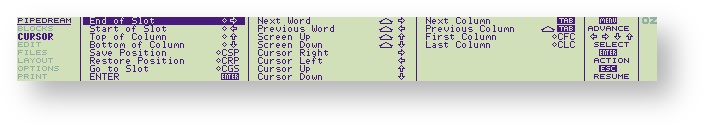...
Operations on blocks of slots - BLOCKS
The commands on the BLOCKS menu enable you to manipulate documents to control exactly which areas are affected by a particular operation. A block can include anything from a single slot to a complete document.
...
The contents of the slot are copied over the entire area, as represented symbolically in the following diagram:
2. Column to area
...
The column is copied to the target column starting at either the single slot, or the range of slots given by the target row.
3. Row to area
...
The row is copied to the target row, starting either at the single slot or at the range of slots given by the target column, as shown on the following page:
4. Area to area
...
The area is copied to the area with the top left-hand corner defined by the single slot.
If the slots contain slot references, the references are updated to take account of their altered position, unless they are fixed with the $ operator.
...
Moving about the document - CURSOR
The commands on the CURSOR menu aim to provide the greatest possible flexibility for moving around a document. Because they are used so frequently, many of them have simple shorthand equivalents, which can save you a lot of time.
...
Moves the cursor to the next character in the slot, or the previous character in the slot respectively. Cursor Left will have no effect once the cursor reaches the beginning of the slot. Cursor Right will continue to move the cursor beyond the end of the slot, scrolling the slot left if it reaches the wrap point for the column.
Next Word -
...
| Highlight | ||||||
|---|---|---|---|---|---|---|
| ||||||
SHIFT |
Previous Word -
...
| Highlight | ||||||
|---|---|---|---|---|---|---|
| ||||||
SHIFT |
Moves the cursor to the first character of the next word in the slot, and the previous word in the slot respectively. If there are no more words in the current slot, Next Word will move the cursor to the first character of the next slot. Likewise, if the cursor is at the beginning of a slot, Previous Word will move the cursor to the end of the previous slot.
Beginning of Line -
Moves the cursor to the first character position in the slot.
End of Line -
Moves the cursor to the position after the last character in the slot.
...
| Highlight | ||||||
|---|---|---|---|---|---|---|
| ||||||
SHIFT |
Moves the cursor up or down a screenful at a time. With borders displayed this will be five lines at a time.
Top of Column -
Bottom of Column -
Moves the cursor to the top or bottom of the current column in the document respectively.
...