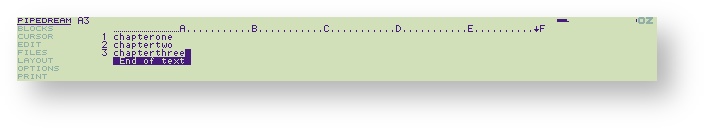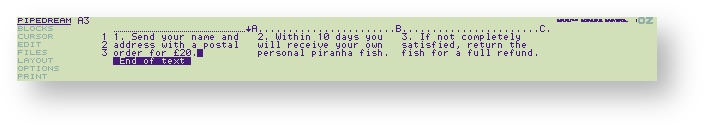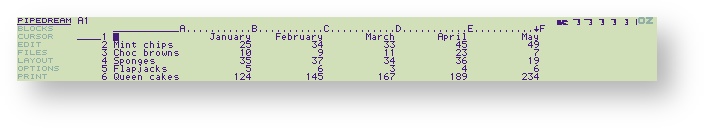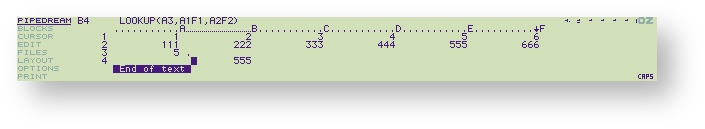...
The cursor keys are represented as , , and key on normal PC.
| Highlight | ||||||
|---|---|---|---|---|---|---|
| ||||||
SHIFT |
| Info |
|---|
We're currently working on this page, we hope to have it done soon. |
...
Moves the cursor to the next character in the slot, or the previous character in the slot respectively. Cursor Left will have no effect once the cursor reaches the beginning of the slot. Cursor Right will continue to move the cursor beyond the end of the slot, scrolling the slot left if it reaches the wrap point for the column.
Next Word -
| Highlight | ||||||
|---|---|---|---|---|---|---|
| ||||||
SHIFT |
Previous Word -
| Highlight | ||||||
|---|---|---|---|---|---|---|
| ||||||
SHIFT |
Moves the cursor to the first character of the next word in the slot, and the previous word in the slot respectively. If there are no more words in the current slot, Next Word will move the cursor to the first character of the next slot. Likewise, if the cursor is at the beginning of a slot, Previous Word will move the cursor to the end of the previous slot.
...
Moves the cursor to the same horizontal position in the previous line and the next line respectively: the cursor remains in the current column. Cursor Up will have no effect if the cursor is already on the top line of the document, and Cursor Down will have no effect if the cursor is already on the bottom line of the document.
Screen Up -
| Highlight | ||||||
|---|---|---|---|---|---|---|
| ||||||
SHIFT |
Screen Down -
| Highlight | ||||||
|---|---|---|---|---|---|---|
| ||||||
SHIFT |
Moves the cursor up or down a screenful at a time. With borders displayed this will be five lines at a time.
...
The mode you choose to work in is a matter of personal preference. The selected mode is specific to each PipeDream suspended activity; the default mode can be set in the Panel.
Rubout -
| Highlight | ||||||
|---|---|---|---|---|---|---|
| ||||||
DEL |
| Highlight | ||||||
|---|---|---|---|---|---|---|
| ||||||
DEL |
| Highlight | ||||||
|---|---|---|---|---|---|---|
| ||||||
DEL |
| Highlight | ||||||
|---|---|---|---|---|---|---|
| ||||||
DEL |
...
For example, first create a List file in PipeDream, containing the following text:
Take care not to add any blank lines after the last file name. Then save this as a plain text file called book.L, by typing FS book.L, and setting the Save plain text option to Y.
...
4. Type the required text into each column; it will format automatically within the column width.
Alignment
Text can be aligned in one of the following ways:
...
For example, the top row of headings and leftmost column of labels have been fixed in the following document by giving the commands LFR and LFC with the cursor in slot A1:
The cursor can then be moved around to scroll the document while keeping the column headings and row labels in view.
...
key must be a cell reference. For example, the following sheet would result if LOOKUP(A3,A1 F1,A2 F2) were placed at B4:
If an exact match is found in range1, the function returns the value of the slot the same number of slots from the beginning of the second range.
...
If it is an expression slot, the value will be displayed in the same format as in the slot itself, with alignment ignored.
When the cursor is not on a text slot with an @ field in it, the slot shows the value of the @ field. When the cursor is moved onto the slot, the actual @ identifier is shown, for editing.