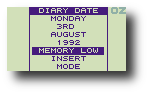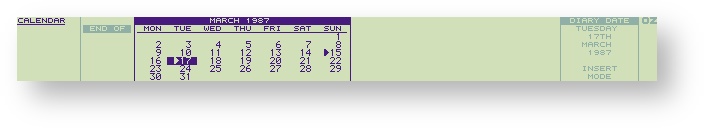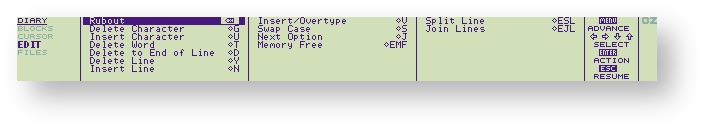...
Similarly, if you call the Alarm popdown from the Diary, the date will initially be set to the current date in the Diary. When you return to the Diary, however, the same date will be displayed on the screen as before the Alarm was called.
Memory low warning
When memory is low, a warning is displayed in the DIARY DATE window. You should then free memory before proceeding by deleting obselete diary entries with the
| Highlight | ||||||
|---|---|---|---|---|---|---|
| ||||||
DEL |
...
Moving within a line
Cursor Right - |
Moves the cursor one character space to the right.
Cursor Left - |
Moves the cursor one character position to the left. You cannot move past the beginning of the line.
...
Moves the cursor to the beginning of the next word on the current line.
Previous Word - |
...
|
Moves the cursor to the beginning of the previous word on the current line. End of Line - * r->
Moves the cursor to the character position after the last character on the current line.
Start of Line - |
...
Moves the cursor to the first character position in the current line.
Moving within a day
Cursor Down -
...
Moves the cursor down within the current day.
Cursor Up -
...
Moves the cursor up within the current day
Last Line - |
...
Moves the cursor to the last line on the current page.
First Line - |
...
Moves the cursor to the first line on the current page.
Screen Down - |
...
Moves the cursor down by a screenful of information.
...
|
Moves the cursor down by a screenful of information.
Screen Up - |
|
Moves the cursor up by a screenful of information.
4
Moving between days
Today - CT
Moves the cursor to today.
Next Day - |
...
Moves to the next day.
Previous Day - |
...
Moves to the previous day.
...
Days in the Diary which contain information are referred to as 'active' days. You can move rapidly between the active days with the Next and Previous Active Day commands, and you can find the latest and earliest information in the Diary with the Last and First Active Day commands.
If you call the Calendar from the Diary, active days, and the day you are currently looking at, are indicated by a marker against the day:
14 X15 16 15 16
Next Active Day - |
...
Moves to the next day containing an entry.
Previous Active Day - |
...
Moves to the previous day containing an entry.
Last Active Day -
...
CLAD
Moves to the latest day containing any information.
First Active Day -
...
CFAD
Moves to the earliest day containing any information.
...
Editing the Diary -EDIT
Editing within a line
Insert/Overtype -
...
V
Switches the text entry mode between Insert mode, in which characters typed are inserted at the cursor position, and Overtype mode, in which characters type over the previous contents of the line.
The current mode is displayed at the right-hand side of the screen in theD I ARY the DIARY DATE window.
Delete Character - |
...
G |
|
|
Deletes the character at the cursor position. All characters to the right of the cursor will move one position to the left to close up the gap.
Delete to End of Line - *D
Deletes the text from the cursor position to the end of the line.
Delete Word - *T
Deletes all characters from the cursor position to the beginning of the next word. If you position the cursor at the beginning of a word before giving this command, it will delete the word.
Rubout - "
Delete Character - G |
|
|
Deletes to the left. In Insert mode all characters at and to the right of the cursor will move left.
...