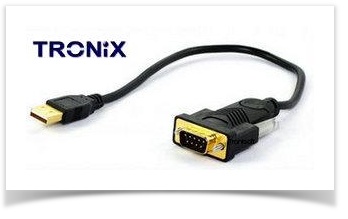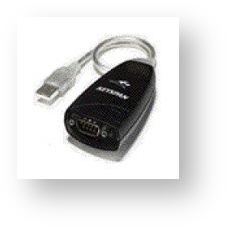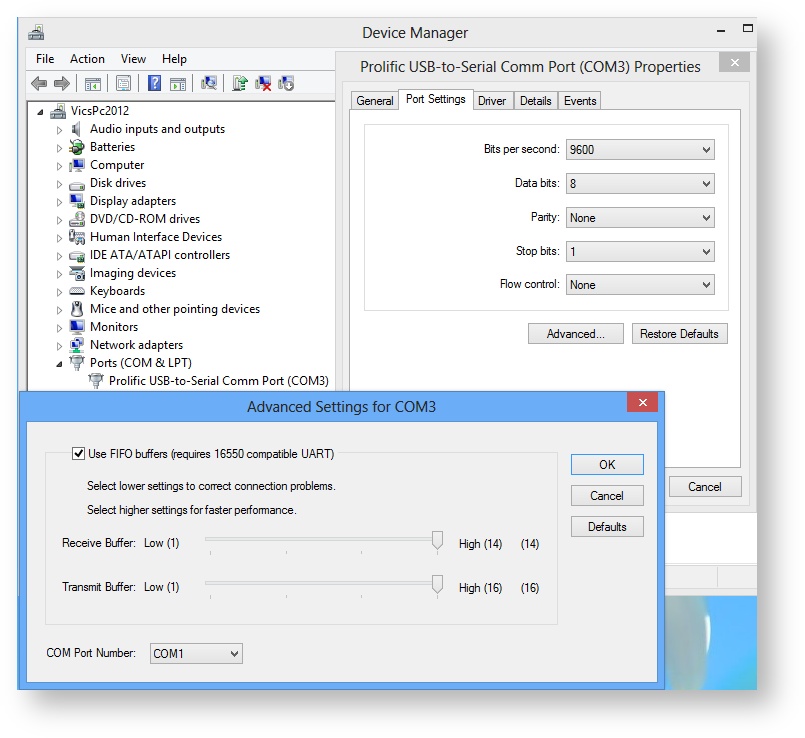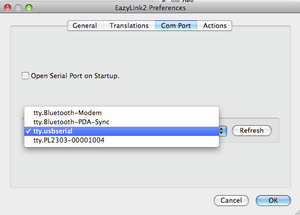...
The desktop end of Eazylink2 (v1.0 b3 and later) has been changed allowing faster communication to be achieved using OZ 4.5 or above.
| USB Serial Cables | ||||||
|---|---|---|---|---|---|---|
Hardware Connector | ||||||
FT232R | CH340 | PL2303HXDPL2303 | USA-19 | |||
| Drivers | ||||||
| Suppliers | ||||||
| OS | USER REPORT | |||||
10.5.8 |
| OSC VG | ||||
| GS | ||||||
| GS | ||||||
64bit | | | VG | |||
| VG | ||||||
| Price | £8.32 | £2.21 | £11.59 | £26.02 | VG | |
...
Before running the program, it can be useful to know the device name that the operating system has allocated to the serial port you are using to connect to the Z88. This is either a physical number that is on the computer e,g, COM.1 COM.2 (device names on Windows), or a virtual one (see below). If you are using a Serial to USB converter the driver will automatically allocate a new serial port device name. Please refer to the manufacturer's instructions for details how to find out that name (COM port number on Windows). This COM port may also be examined or changed in the Device Manager. Original software for the Z88 could only select COM.1 or COM.2, so if they are required, here is how to change it from COM3 (the automatic choice that was selected in this case) to COM.1. Select the
Note: The parameters shown in the 'Advanced Settings' are ignored by this program. | |
| On the Mac selection of the COM port uses tty. Just select the correct name that your driver uses. |
...