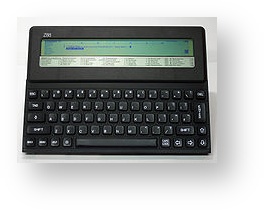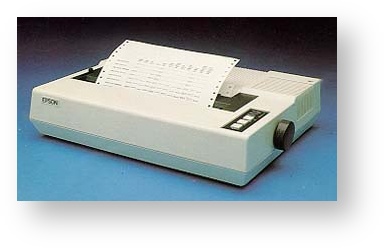Z88 to Serial Printer Connections
This section describes the pin connections for the Cambridge Z88 serial connector.
The following connections are for a cable to connect the Cambridge Z88 serial port connector to a 25-pin D-type serial printer connector, or equivalent:
| Cambridge Z88 9 way D (Male) | Printer - 25 way D (Male) | ||||||
|---|---|---|---|---|---|---|---|
| 1 | - | - | |||||
| 2 | TxD | -> | 3 | RxD | |||
| 3 | RxD | <- | 2 | TxD | |||
| 4 | RTS | -> | 5 | CTS | |||
| 5 | CTS | 20 | DTR | ||||
| 6 | - | - | |||||
| 7 | GND | 7 | GND | ||||
| 8 | DCD | 20 | DTR | ||||
| 9 | DTR | 6,8 | (DSR,DCD) | ||||
...
DTR Data terminal ready
| Note | ||
|---|---|---|
| ||
The Cambridge Z88 RS232 port is wired as Data Terminal Equipment Pin 1 must not be used for RS232 signals. It carries +5v at 10pA, even when the machine is OFF. Do not use pin 6 on the Cambridge Z88 connector. Pin 9 is the RS232 DTR signal. It provides +5v at 1mA while the Cambridge Z88 is switched on,for powering CMOS serial to parallel converters. CTS on the Cambridge Z88 must be high for the Cambridge Z88 to transmit, and DCD must be high for the Cambridge Z88 to receive. For simple RS232 use, connect pins 5 and 8 to pin 9, and connect pins 2 (TxD), 3 (RxD), and 7 (GND) to the other computer. |
| Warning | ||
|---|---|---|
| ||
DO NOT USE THIS CABLE TO CONNECT TO A COMPUTER. IT WILL NOT WORK. |
Import/Export Protocol
The Imp-Export protocol for Send & Batch Send/Receive functions is given here for programmers who want to interface the Cambridge Z88 to a computer by writing their own interface software.
...