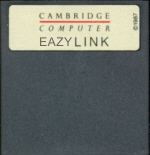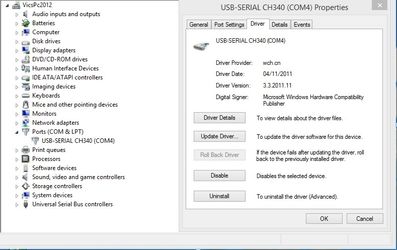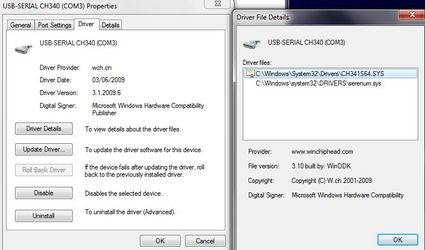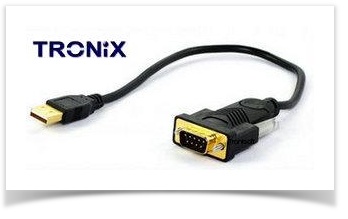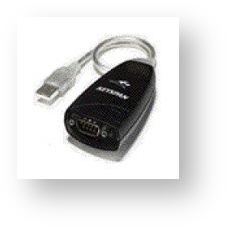| Table of Contents |
|---|
The Z88 has a female 9 way 'D' RS-232 connector which is used to connect to the Desktop. The connections are not the standard PC type as the Z88 was around before that standard was adopted. The recommended way to connect them together is to use the PC to Z88 cable. The PC end of this cable of this cable (either a 9 or 25 way 'D' female connector) plugs into the Desktop's Serial Port.
2 Speed
The speed of the transfer depends on the following:-
| Popdown | Normal 9600 BPS | OZ 4.5 | Full 38400 BPS | |
|---|---|---|---|---|
The desktop end of Eazylink2 (v1.0 B6 and later) has been changed allowing faster communication to be achieved using OZ 4.5 or above.
Eazylink Popdown
Existing Mac & PC Link II Users
If you have an existing copy of
- PC Link II, the PC to Z88 cable can be used and the 32K EPROM may be reprogrammed to store the Eazylink popdown.
- Mac Link, only the 32K EPROM may be reprogrammed to store the Eazylink popdown. The the Mac to Z88 cable could be modified by cutting off the 8 pin DIN plug and fitting a 9 way 'D' plug. In practise, this may be discarded and a PC to Z88 cable would be needed separately
The 32K EPROM may be reprogrammed to store the Eazylink popdown.
Contact Rakewell for details.
...
| PC Link II Protocol | Eazylink popdown | EazyLink2 Desktop Client | ||
|---|---|---|---|---|
| Note | ||
|---|---|---|
| ||
EazyLink2 Desktop Client does not support using the PC Link II protocol. You must use the Eazylink popdown in order to have smooth remote Z88 file management. The Eazylink popdown does support the PC Link II protocol and maybe used with the older programs if desired. |
Screeshort Screen-shot of Eazylink Popdown in PC Link II protocol mode requested.
OZ4.5
Eazylink is included in the suite of applications so no additional cards are required.
Z88 to Desktop Cable
| Z88 End | PC End | |
|---|---|---|
...
Most desktops now have USB and not Serial ports. EazyLink2 will only work with a Serial to USB converter that the flow control supports 'hardware handshaking' and a driver available for the Operating System you are using. The cable type puts less strain onto the connectors than the adapter type.
Update Drivers
xpExample Device Manager without |
A disk with the manual and drivers are normally supplied with the converter, but these drivers can be years out of date. You are advised to read the manual to see which driver it uses. Then use Google to search for the latest driver. Some operating systems will automatically find the latest's driver it requires when the USB Adapter is used - e.g. Windows 8.1
For example - this driver is dated 04/11/2011
this driver is dated 03/06/2009
Manufacturers update their drivers during the life of the product. These updates may need to be obtained manually. It is a good idea to periodically check these sites to see if a later and improved driver is available.
2 Speed
The speed of the transfer depends on the following:-
...
Speed
...
Normal 9600 BPS
...
...
Full 38400 BPS
...
...
The desktop end of Eazylink2 (v1.0 B6 and later) has been changed allowing faster communication to be achieved using OZ 4.5 or above.
Tested configurations
| Warning | ||
|---|---|---|
| ||
This program has been designed to work with different Operating Systems, with different Serial/USB cables. Please help us update the 'Truth Table' below, with your results. The Keyspan device has been shown to be tolerate on all Desktops. Just because a Serial / USB cable works with another program does not mean it will work with this one. Are the latest drivers being used? |
...
Update Drivers
xpExample Device Manager without |
A disk with the manual and drivers are normally supplied with the converter, but these drivers can be years out of date. You are advised to read the manual to see which driver it uses. Then use Google to search for the latest driver. Some operating systems will automatically find the latest's driver it requires when the USB Adapter is used - e.g. Windows 8.1
For example - this driver is dated 04/11/2011
this driver is dated 03/06/2009
Manufacturers update their drivers during the life of the product. These updates may need to be obtained manually. It is a good idea to periodically check these sites to see if a later and improved driver is available.
| Anchor | ||||
|---|---|---|---|---|
|
...