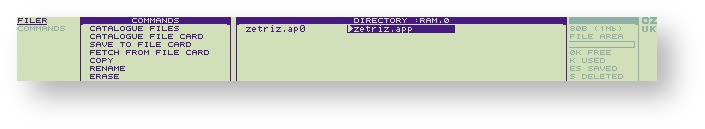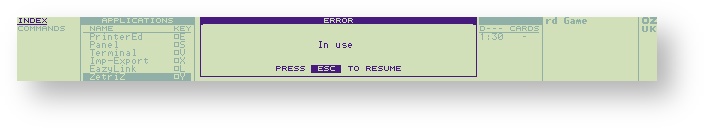...
The quickest way to select the ZETRIZ.APP file is in the FILER, mark the APP filename in the command filename page with the  key,
key,
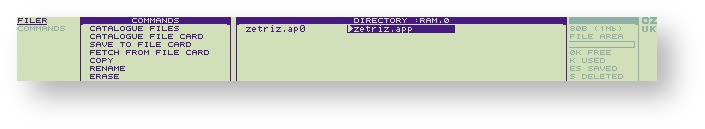 then select the INDEX by pressing the
then select the INDEX by pressing the  key.
key.
...
| Note |
|---|
- When several application have been installed by one installation (eg. Unzip and ZipUp applications), removal is performed by highlighting the first application in INDEX.
- When removing an active application, if an 'IN USE' error box is displayed, Kill the relative suspended activities and retry the removal again.
|
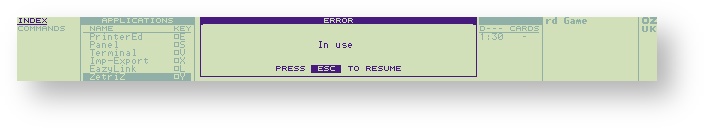
For creating your own .APP file, please refer to
...
Installation and removal of RAM Applications in Developers' Notes.