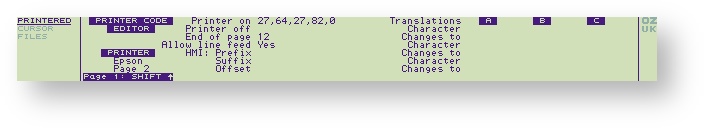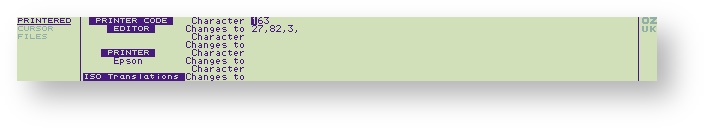...
Off at CR should be set to No in the case of highlights, such as alternative font, which are applied to a large section of a document. Note that in this case headers and footers within the highlighted area will also be affected.
Printer options
Page 2 of the PrinterEd application allows the driver definition options to be specified, and up to nine character translations to be set up.
Printer on
Specifies a sequence of codes to be sent to the printer before printing a document. For example, the codes 27,64 in the Epson driver definition initialise the printer.
Printer off
Can be used to reset the printer to its previous settings so that subsequent printing will not be affected.
End of page
Specifies a sequence of codes to be sent to the printer at the end of each page. If the sequence contains a form-feed character, 12 (or FF), PipeDream will not output linefeeds to the end of page, resulting in faster and quieter page ejects on printers that support this.
Allow line feed
Determines whether a line feed code (LF) is sent at the end of each line, in addition to a carriage return (CR). This option is set to Yes in the default Epson driver. If unwanted extra line feeds are produced, so that all printing is double-spaced, change the option value to No .
Note: With Operating Systems 3.0 and earlier, selecting No will cause ASCII 0 (NULL) to be sent instead of ASCII 10 (LF).
Microspacing - HMI
Certain printers allow the horizontal movement of the print head to be controlled to 1/120th of an inch, which means that text will be justified with an almost perfectly even distribution of the space. The following sample is printed without microspacing:
...
HMI prefix ESC,31
HMI suffix
HMI offset 1
Translations
The character translation table allows up to 9 single-character substitutions to be made before printing, so that alterations can be made to the character set supplied by the printer. The sequence may include a string of codes, which will scroll within the window as they are entered.
ISO Translations
An extended ISO translation table has been provided as well, selected using the ISO command. This gives 14 more single-character substitutions which are additional to the number above.
Adding the £ translation character
| Info | ||
|---|---|---|
| ||
Are you getting ]eMq,M5M=6MBMy]a7I in-between the £ symbol and the numbers? This is because the previous default translation characters that were provided In OZ 2.2 and 3.0 UK, the £ translation characters have been removed. Put them back in this section if required. |
...