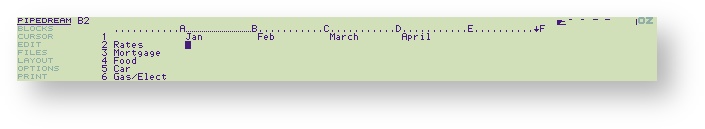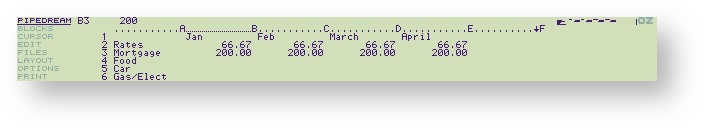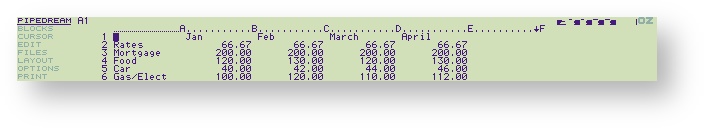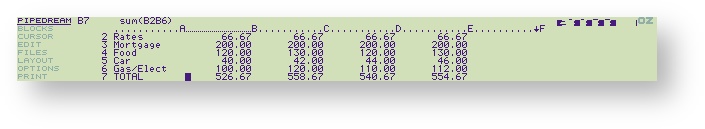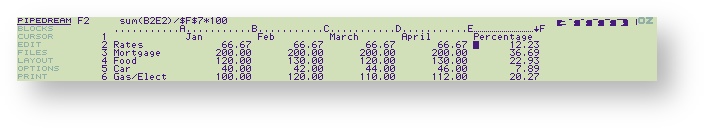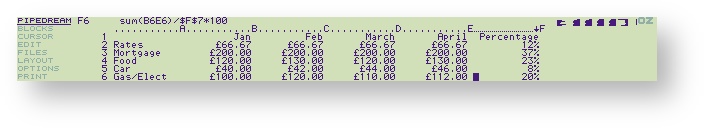| Info |
|---|
We're currently working on this page, we hope to have it done soon. |
| Style |
|---|
.key { border-right: #000000 1px solid; padding-right: 1px; border-top: #000000 1px solid; padding-left: 1px; font-size: 12px; font-weight: normal; border-left: #000000 1px solid; border-bottom: #000000 1px solid; } |
The next worked example shows how to use the Cambridge Z88 to perform numerical calculations. It shows how you would analyse your monthly expenses, and discover what proportion of your income you were spending on each.
...
The table headings are now complete. Move the cursor back up to slot B2, and the table should appear as shown on the following screen:
Entering the rates
...
This says that you are going to replicate the value in slot B3 to the range of slots C3 to E3. Press
| Highlight | ||||||
|---|---|---|---|---|---|---|
| ||||||
| ENTER |
Note that until you press the
| Highlight | ||||||
|---|---|---|---|---|---|---|
| ||||||
| ENTER |
...
The expenses in the other categories will tend to vary each month. You can either type in the figures used in the example shown below, or use figures from your own experience. In either case complete the table, remembering to make each slot into an expression slot before you enter the figure, or if you forget, afterwards.
Monthly totals
...
Note that PipeDream removes unnecessary spaces when storing an expression.
Percentage expenditures
...
The appropriate percentages will be displayed against each category.
Changing the format
...
Press Q to clear the marked area, and the table will now appear as shown:
What you have learnt
...