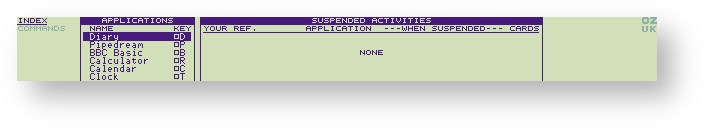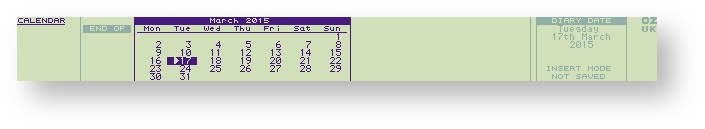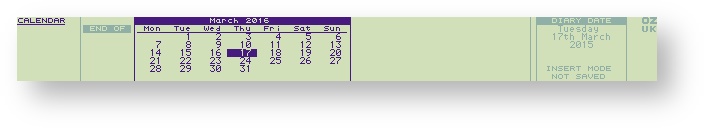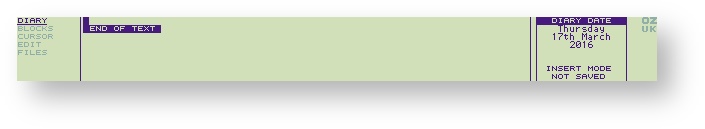...
- Enter engagements into the Diary
- Search for and list out all engagements relating a particular thing
- Using multiple Diaries do organize engagements differently.
- Use the Diary with the Calendar popdown to find any date very quickly
Entering the Diary
Before using the Diary, make sure you have set the correct time and date on the Clock popdown, as described in Section One.
...
Either: go into the Index, by pressing the key, and select the Diary from the APPLICATIONS list by pressing the and keys until the Diary item is highlighted. Then press the key to create a Diary application instance. Using this method you can create several Diary applications (OZ V4.2 and later).
Or: type D. You can do this from anywhere, even another application. This will create a Diary application (if none exists), or jump back to an already running Diary.
...
For example, having forgotten a friend's birthday on the 17th March, you decide to make an entry in the Diary to make sure you do not forget it the following year. Use the following procedure to find the right day very quickly:
C Select Calendar popdown
Go to next year
to Escape back to Diary application
You are now on the diary page for the same date one year later, and can type in the reminder.
...