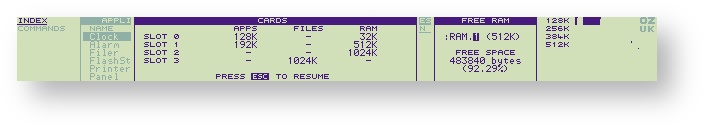...
- Save Eazylink ROM to the Flashcard
- Download the Files to RAM
- Delete the Eazylink image from the Flash card.
- Save the OZ image from RAM to the Flash card.
Create / Update OZ
If you want to get the latest copy of OZ go to Preparing the Z88
...
Check List
Before doing a procedure like this it is prudent to do some preliminary checks.
...
Check RAM
To do these tests, please select the INDEX screen with either the key or I.
...
In the INDEX check that the Z88 recognises the extra memory by giving the CARD command. You should get the following result.
Here are some other examples on a standard Z88.
| Note | ||
|---|---|---|
| ||
The standard Z88 does not recognise the file area. |
If the values shown in the RAM do not display these values, Backup the Z88 and give the Z88 a Hard Reset.
...
and replace it with either a 1 or 2 depending which slot the RAM is in.
| Anchor | ||||
|---|---|---|---|---|
|
Select the Filer F .
Press SV to Select deVice
Move the cursor over to the right (using , then press the key to remove the number that is there, finally type in the RAM slot number 1 then press to select it.
Getting the image
...