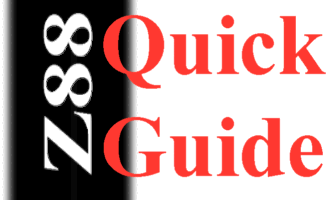...
Two of these are 'Recover text from any file' and WordStar. To download this click here.
Before Conversion
Wordprocessing
If possible all text should be in column A on the Z88. Multiple columns are supported but due to different rules inposed imposed by different wordprocessorsword-processors, the results you get may not be what you expected
...
The first one is for simple wordprocessor word-processor conversions where you are not worried about headers, footers and other page layout commands.
Save the Pipedream file as a 'plain text' file on the Z88 and then after transfering transferring the file to the PC, open it in Word as a 'Recover text from any file.'
...
---------------------
Instructions on using PC Link II and converting Pipedream file to Word Perfect.
Manual File Conversion Pipedream to WordFor more information see the Z88 Quick Guides