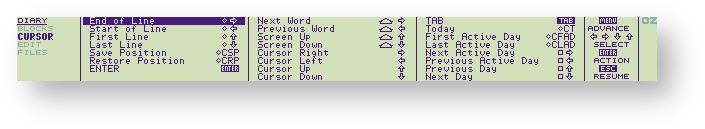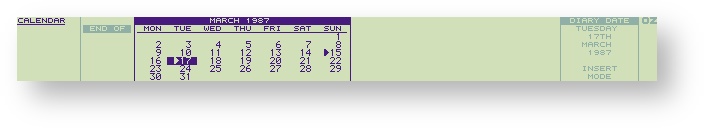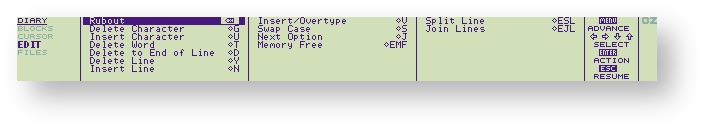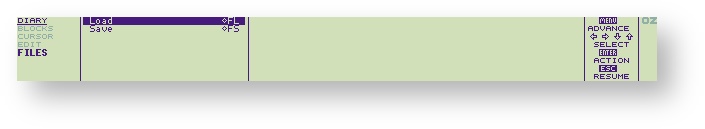...
Text can be typed into the diary in a free format, and can be edited using similar cursor-editing facilities as in PipeDream. Text automatically wraps to the next line when it reaches the right-hand margin, but note that unlike PipeDream the Diary does not reformat the remaining text on the page. This is to avoid altering the layout of any subsequent diary entries on the same page.
The
| Highlight | ||||||
|---|---|---|---|---|---|---|
| ||||||
ESC |
If you call the Calendar from within the Diary, you can use the cursor keys to select a new date. Pressing
| Highlight | ||||||
|---|---|---|---|---|---|---|
| ||||||
ESC |
...
When memory is low, a warning is displayed in the DIARY DATE window. You should then free memory before proceeding by deleting obselete diary entries with the Highlight
DEL
Moving around the Diary - CURSOR
The commands on the cursor menu enable you to move the cursor to any position on the page of information for the current day in the diary, and to the next or previous day.
...
TAB -
...
TAB
Inserts spaces to position the cursor at the next tab position to the right. There are preset tab positions preset every 8 characters across the line.
...
ENTER -
...
ENTER
Moves the cursor to the beginning of the next line.
Save Position - CSP
Saves the current cursor position. If you move to a new position, you can jump back to the previous position with the Restore Position command. Up to five positions can be saved, and they will be restored in turn.
Restore Position - CRP
Moves the cursor to the last position saved.
Moving within a line
Cursor Right - |
Moves the cursor one character space to the right.
Cursor Left - |
Moves the cursor one character position to the left. You cannot move past the beginning of the line.
...
Next Word -
...
SHIFT
...
Moves the cursor to the beginning of the next word on the current line.
...
Previous Word -
...
SHIFT
...
Moves the cursor to the beginning of the previous word on the current line.
End of Line - |
Moves the cursor to the character position after the last character on the current line.
Start of Line - |
Moves the cursor to the first character position in the current line.
Moving within a day
Cursor Down -
Moves the cursor down within the current day.
Cursor Up -
Moves the cursor up within the current day
Last Line - |
Moves the cursor to the last line on the current page.
First Line - |
Moves the cursor to the first line on the current page.
...
Screen Down -
...
SHIFT
...
Moves the cursor down by a screenful of information.
...
Screen Up -
...
SHIFT
...
Moves the cursor up by a screenful of information.
Moving between days
Today - CT
Moves the cursor to today.
Next Day - |
Moves to the next day.
Previous Day - |
Moves to the previous day.
Active days
Days in the Diary which contain information are referred to as 'active' days. You can move rapidly between the active days with the Next and Previous Active Day commands, and you can find the latest and earliest information in the Diary with the Last and First Active Day commands.
If you call the Calendar from the Diary, active days, and the day you are currently looking at, are indicated by a marker against the day:
14 15 16
Next Active Day - |
Moves to the next day containing an entry.
Previous Active Day - |
Moves to the previous day containing an entry.
Last Active Day -CLAD
Moves to the latest day containing any information.
First Active Day -CFAD
Moves to the earliest day containing any information.
Summary of Diary cursor operations
Editing the Diary -EDIT
Editing within a line
Insert/Overtype -V
Switches the text entry mode between Insert mode, in which characters typed are inserted at the cursor position, and Overtype mode, in which characters type over the previous contents of the line.
The current mode is displayed at the right-hand side of the screen in the DIARY DATE window.
...
| Highlight |
|---|
...
|
...
...
|
...
DEL |
...
Deletes the character at the cursor position. All characters to the right of the cursor will move one position to the left to close up the gap.
...
Deletes the text from the cursor position to the end of the line.
Delete Word - T
Deletes all characters from the cursor position to the beginning of the next word. If you position the cursor at the beginning of a word before giving this command, it will delete the word.
...
Rubout -
...
DEL
Deletes to the left. In Insert mode all characters at and to the right of the cursor will move left.
Insert Character - U
Inserts a blank space at the cursor position.
Swap Case - S
Changes the case of the character at the cursor position and moves the cursor to the next character.
Editing within a day
...
Delete Line - Y
...
...
DEL
Deletes the current line. Text on subsequent lines is moved up one line to close up the gap.
Join Lines - EJL
Adds the text on the next line to the end of the text on the current line.
Insert Line - N
Inserts a blank line at the cursor position. The text on the current line and all subsequent lines is moved down one line.
Split Line - ESL
Splits the current line at the cursor position. All characters at, and to the right of the cursor, will be moved to the next line.
Miscellaneous
Memory Free - EMF
Displays the amount of space available, in bytes, in the DIARY DATE window on the right-hand side of the Diary screen. Each byte represents the space needed for a character; approximately 2000 bytes are needed to store a typical A4 page of text.
Next Option - J
Alternates between the available values of an option.
Loading and saving - FILES
The commands on the FILES menu allow you archive old information in the Diary, or to load a range of entries into the Diary, starting at a different date (such as a year later).
...
...
Incorporates a diary file of a specified name into the information currently in the Diary.
Gives the prompts:
- - - - - - - - - - - NAME OF FILE TO LOAD - - - - - - - - - -
START LOADING DATA AT DIARY DATE . . . . . . . . . . . . . No
A block of Diary entries can be copied from one range of dates to another, such as from one year to the next, by saving the block, moving to the same date in the next year (using the Calendar), and then loading the data back with the option set
START LORDING DATA AT DIARY DATE . . . . . . . . . . . . . Yes
Because loading appends data to whatever is already in the diary, an additional blank line will be present on the current day after a load.
...
ENTER
...
Save - FS,
Saves the Diary to the current name, or to a name you specify. Normally the whole diary is saved. You can also save part of the Diary by marking the block of text first.
Gives the prompts:
- - - - - - - - - - - NAME OF FILE TO SAVE - - - - - - - - - -
SAVE ONLY MARKED BLOCK . . . . . . . . . . . . . . . . . . . No