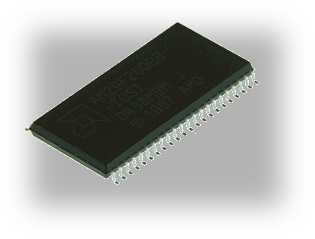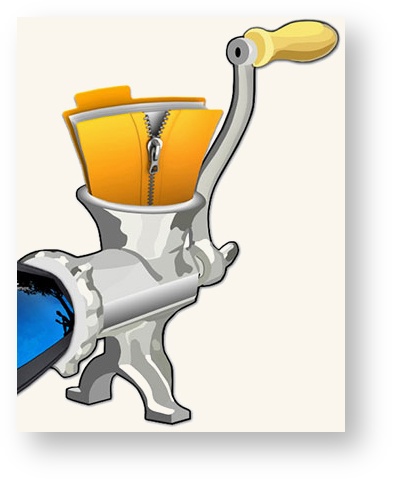| Info |
|---|
| This section is being written. Please check for updates. |
Introduction and History
...
The bold capital letter at the start of the line indicates which key to press to select it.
Read ROM card to image files |
|
|---|
| Before Z88 Applications can be used, 16K image files need to be created from the EPROM or Flash cards they are supplied on. This will read that card which can be read in any slot |  Image Modified Image Modified
|
Combine image files of cards |
|
|---|
This allows you to - Add applications,
- change the
- Key (which is the letter used to select the application from the list),
- Order and
- Create the new image for the compilation
There are also some advanced functions that you can find the the Commands section. |  Image Modified Image Modified
|
Verify EPROM banks properly erased |
|
|---|
| When using EPROMs, this checks that all the locations have been erased. This is used before saving the image to it. |  Image Modified Image Modified
|
Blow image files to blank EPROM |
|
|---|
| This command is used for EPROMs and Flash cards. The EPROM can only be written to in Slot 3. |  Image Modified Image Modified
|
Flash EPROM block erase |
|
|---|
| The Flash card is erase here, either in 64K blocks or completely. | 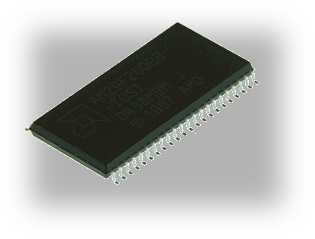 Image Modified Image Modified
|
Emulator file conversion |
|
|---|
| This joins up the 16K files so that they can be used with the emulator. This is a redundant command now, as the emulator can accept the 16K files now. | 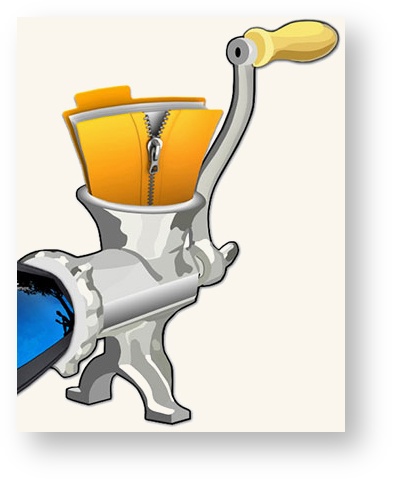 Image Modified Image Modified
|
Wait mode |
|
|---|
| I have never used this command so you will have to wait for its description. |  Image Modified Image Modified
|
Quit |
|
|---|
| Quit end running the program. |  Image Modified Image Modified
|
Where to go next?
Now you know what they do you can decide where to go next.
...
...