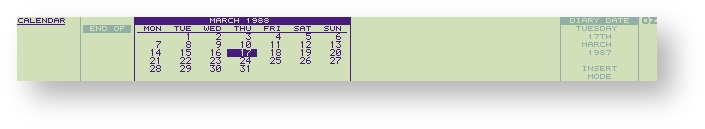...
Either: go into the Index, by pressing the
| Highlight | ||||||
|---|---|---|---|---|---|---|
| ||||||
INDEX |
| Highlight | ||||||
|---|---|---|---|---|---|---|
| ||||||
ENTER |
Or: type D. You can do this from anywhere, even another application.
...
Try typing the following appointments onto today's page in the Diary, pressing
the
| Highlight | |||||||
|---|---|---|---|---|---|---|---|
| |||||||
TAB |
| Highlight | ||||||
|---|---|---|---|---|---|---|
| ||||||
ENTER |
Work:
| Highlight | |||||||
|---|---|---|---|---|---|---|---|
| |||||||
TAB |
10.00 Sales meeting | Highlight | ||||||
|---|---|---|---|---|---|---|
| ||||||
ENTER |
Simon:
| Highlight | ||||||
|---|---|---|---|---|---|---|
| ||||||
TAB |
12.30 Pick up from station | Highlight | ||||||
|---|---|---|---|---|---|---|
| ||||||
ENTER |
You can actually lay out information in the Diary however you like, but it is a good idea to label your appointments, as in the example above, because you will then be able to locate everything in a particular category by searching for the appropriate label. An example of this is given below.
...
Work:
| Highlight | ||||||
|---|---|---|---|---|---|---|
| ||||||
TAB |
11.00 Present report to Board | Highlight | |||||||
|---|---|---|---|---|---|---|---|
| |||||||
ENTER |
Searching for Diary entries
...
First select the BLOCKS menu, by pressing the
| Highlight | ||||||
|---|---|---|---|---|---|---|
| ||||||
MENU |
| Highlight | |||||||
|---|---|---|---|---|---|---|---|
| |||||||
ENTER |
...
and type Y to alter the value of the option to Yes.
Now press
| Highlight | ||||||
|---|---|---|---|---|---|---|
| ||||||
ENTER |
...
Go to next year
| Highlight | ||||||
|---|---|---|---|---|---|---|
| ||||||
ESC |
...