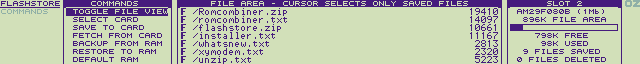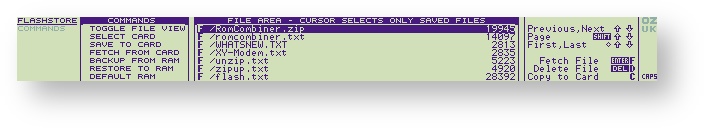| Anchor | ||||
|---|---|---|---|---|
|
| Anchor | ||||
|---|---|---|---|---|
|
| Table of Contents |
|---|
| Anchor | ||||
|---|---|---|---|---|
|
...
Seven commands are quickly available by moving the cursor with the and arrow over the command, then press the key.
| COMMANDS |
|---|
| TOGGLE FILE VIEW |
| SELECT CARD |
| SAVE TO CARD |
| FETCH FROM CARD |
| BACKUP FROM RAM |
| RESTORE TO RAM |
| DEFAULT RAM |
The FILE AREA Window
The middle window displays all files and size that are in your file card area. By placing the cursor over the file name (point and shoot), the following 3 commands can be selected by these keystrokes.
| COMMAND | KEY |
|---|---|
| Fetch File | |
| Delete File | |
| Copy to Card | C |
This information is shown in the information window whilst the file area window is in use.
Return to command menu
...
| Anchor | ||||
|---|---|---|---|---|
|
This displays two sets of information.
...
This mode allows the cursor to be placed over the file name so the following commands may be selected.
| COMMAND | KEY |
|---|---|
| Fetch File | |
| Delete File | |
| Copy to Card | C |
| Warning | ||
|---|---|---|
| ||
A file can only be deleted once. You can only un-delete it using Fetch and the save it again to the Flash Card. |
...
These applications are very useful. Here is a summary of what they can do.
Filer | Filer OZ 4.25 | Flashstore | EP-Fetch2 | |
|---|---|---|---|---|
Save a File to an EPROM card | ||||
Save a File to a FLASH card | ||||
Save all Files to an EPROM card | ||||
Save all Files to a FLASH card | BACKUP | |||
Copy all or single Files from | ||||
Fetch a File from an EPROM card | ||||
Fetch a File from a FLASH card | ||||
Fetch all Files from an EPROM card | RESTORE | |||
Fetch all Files from a FLASH card | RESTORE | |||
Fetch deleted Files from EPROM card | ||||
Fetch deleted Files from FLASH card | ||||
Format File area from EPROM card | [ERASE WITH THE EPROM ERASER] | |||
Format File area from FLASH card | ||||
...
Only one copy of Flashstore is required despite the number of flash cards used. For example, if you had have the standard OZ 42.2 version running in slot 0, you could have your Applications (including FlashStore) in slot 2 and read any of your "master" files from there, whilst using another Flash card in slot 3 for current files.
OZ4.5
In the OZ 4.2 5 version (which is in slot 1 and RAM in slot 2) you still have slot 3 to use the additional flash card to do what is described.
...
This mode allows the cursor to be placed over the file name so the following commands may be selected.
| COMMAND | KEY |
|---|---|
| Fetch File | |
| Delete File | |
| Copy to Card | C |
| Warning | ||
|---|---|---|
| ||
A file can only be deleted once. You can only un-delete it using Fetch and the save it again to the Flash Card. |
...
...
Using the Filer, FlashStore & EP-Fetch2 with FLASH cards & EPROMs
...
...
...
...
Restoring or Saving Files to base directories
...
...
...
Removing & Inserting Applications
...
...
...