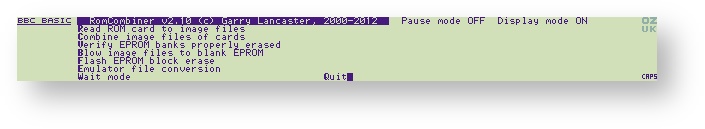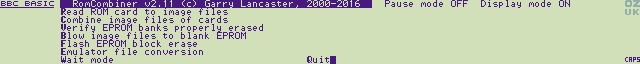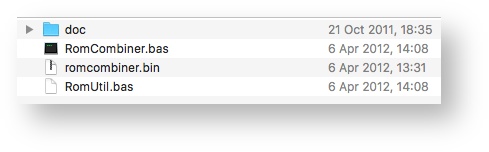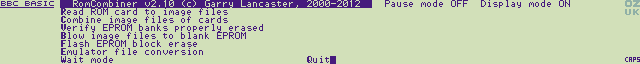...
| Info |
|---|
| This section is being written. Please check for updates. |
Introduction and History
RomCombiner allows individual Z88 Applications to be combined into one external device. It cannot be used to add applications to the internal Flash chip in slot 0.
Historically, combinations had been made by Wordmongers, Ranger Computers and Steve Marsh for the Z88 User Group using the larger 128K or 256K EPROM cards. These were hard crafted and beyond the skills of the Z88 user. Gary Lancaster wrote the first version that allowed users to read Applications applications or combinations from ROM devices, Combine combine them, check that the target EPROM has been erased properly and then finally blow the combined result into it.
When the flash card and OZ 4.2 were produced, RomCombiner was modified so that applications could be added on these devices as well.
Download
Romcombiner 2v2.11 (compiled 01/08/2022, 13 (now supports the same flash memory types as OZ 5.0)
The Download consists of a zipped file which consists of the following files.
Three files are used. To function correctly on the Z88, Romcombiner requires the three files RomCombiner.bas, romcombiner.bin and RomUtil.bas. These need to be either copied to the emulator, or transferred to the Z88. Start BBC BASIC, and launch using:
RUN "ROMCOMBINER.BAS"
To save typing you could, in Filer, select and execute the bundled RomCombiner.cli file which automates that action.
Prerequisites
As you are reading this on the internet, you already have one item, a computer that you can download the applications from. To demonstrate how to use this program, OZvm the Z88 emulator is being used so that screen shots may be used. Using the emulator has other advantages, these are:-
...
Flash and EPROM cards may be used for Applications and/or the File Area. The main difference between these cards is how they are erased. The EPROM card is put into an eraser, exposing the chip to UV light. This erases everything on that card. The Flash card is erased within the Z88 itself and has the added bonus that it can be erased in 64K chunkssectors. This means that the file area can be erased, whilst retaining the application area. If using a Flash card, to avoid wasted space, ensure the - Application area is in 64K chunks laid out to fully consume 64K sectors.
Since January 2023, RomCombiner supports SST Flash memory which uses a 4K sector size, allowing it to erase individual 16KB banks - the Z88's own unit of allocation.
Each application is allocated a letter called a Key and a name which can be changed i.e. P for PipeDream. The second time and third time the key letter is used, a Z or ZZ is prefixed before that letter. If that letter is used again, it will be no longer available and will not be shown - i.e. ZP and ZZP. - A Key letter may only be used 3 times
...
To get to know this program, you may find reading and working through the example(s) to get an idea what it can do for you. Alternatively, browsing through the commands may be your approach. ROMupdate can also be used, so where do we start? How about a quick overview so that you can decide where to go next.
Overview
...