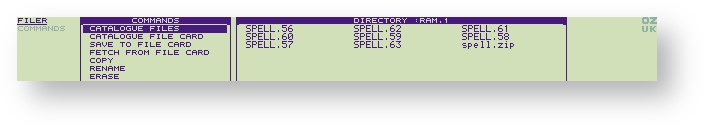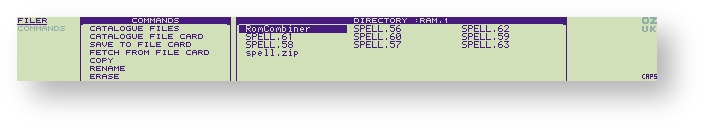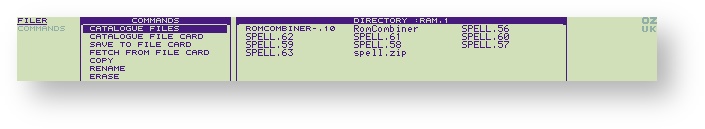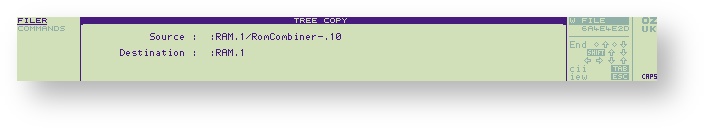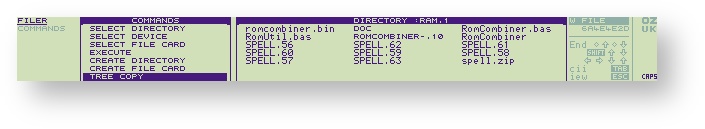| Table of Contents |
|---|
Preface
When the Z88 came out, there was no facility to 'Blow your own ROM,' This was because the Z88 Application software was supplied on an EPROM card. As larger EPROM cards became available, it was possible to make compilations but there were only a few people around who had the skills to link the applications together, writing addresses on the back of envelopes and using Hex calculators. This all changed when Garry Lancaster wrote ROMcombiner. This allowed users to combine applications themselves. When the Flash cards become available, blowing those were added, so at last, all the applications that were written could be written onto one 1M card.
...
When all the files have been inflated, leave Unzip with Q. Check the files are all there by selecting the Filer. F again.
Download ROMcombiner
Either Download the RomCombiner V2.10zip file from above, or use Flashstore J to fetch Romcombiner to the RAM.
ROMcombiner instructions
The full instructions are found here.
...
Unzipping ROMcombiner
| Tip | ||
|---|---|---|
| ||
If the download is used, the file name is longer than 12 characters long. When transferring the file to the Z88, that file name will be truncated. After unzipping the file a ROMCOMBINER-.10 Directory will be formed. The files created in this Directory need to be with the image files in the root directory. Tree Copy TC is used to copy these files. The Source and Destination are entered as follows:- To ERASE Directories, Files and Directories need to be erased first. In this case, move the cursor over the ROMCOMBINER-.10 and use to select it. Move the cursor over DOC and use again to select it. These files are erased first using ER, at the :Name prompt use the wildcard charater * to select all files. After these files have been deleted, move up to the Directory above with and do this operation again. Finally moving up to the Root Directory above with delete the ROMCOMBINER-.10 by marking it and then ER. |
...
- SPELL.53 -.63 - These are the image files for SpellMaster.
- Romcombiner.bas, .bin & RomUtil.bas - These files are required to blow the image to the EPROM card. The other files shown are the DOC and ROMCOMBINER-.10 Directories which are not used for this operation.
Running RomCombiner
To run the program, do the following:-
...
EPROMs can only be programmed in Slot 3.
Verify EPROM banks properly erased
Press V. followed by
- F
- 128
If the EPROM is properly erased the following screen is displayed.
...
If an error message is displayed, the EPROM should be removed and erased again with the EPROM Eraser until it passes this test.
Blow image files to blank EPROM
From the main screen, Select
...
...