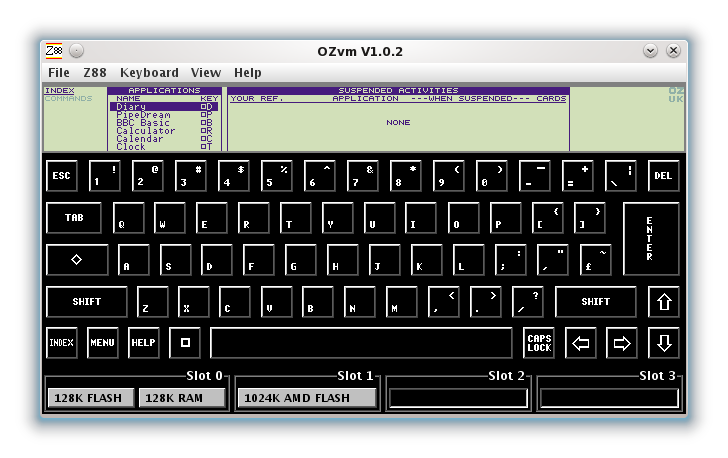
The name of the Z88 emulator is constructed by two parts, "OZ" - which is the name of the Z88 operating system (see the name in the top-right corner of the Z88 screen), and "vm" - which is short for virtual machine. The main focus of this emulator is to be able to develop software for the Z88, on the Z88. The screenshot below displays a running Z88, booted with the operating system on an external card, in slot 1. Every Z88 has a built-in operating system, supplied in slot 0 (illustrated by the "128K FLASH").
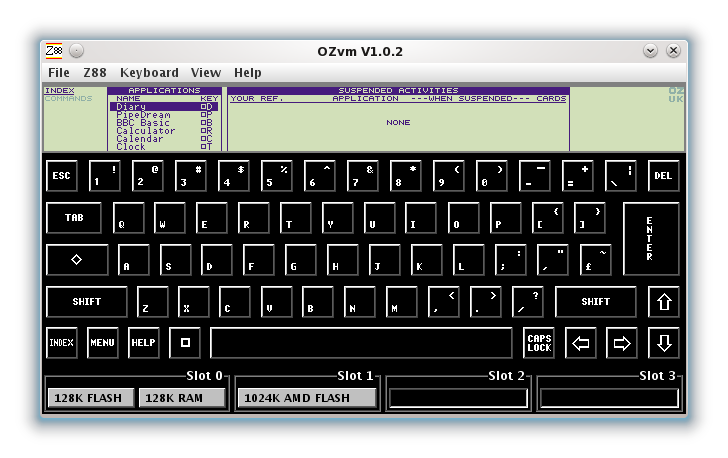
Before OZvm, testing software code had to be done on the Z88. This was a two stage operation.
To save blowing and erasing the EPROMs for 20 minutes, modified 32K and 128K RAM packs were constructed. A reed switch was added to turn the read/write line on or off manually. To write the code to the device, a magnet was placed next to the RAM pack which put it into the write state. When the download was completed, the magnet was removed, making the RAM a read-only device, just like an EPROM or ROM.
This method, although quite novel, was very time consuming. What was needed was a Z88 emulator on the same desktop as the software development was being written on. Having both operations at the same place, would be a more efficient and quick way to test and transfer the code.
Here's a screen-recording done on Linux, illustrating how the emulator typically can be used; inserting a card with an operating system or application, running & debugging it.
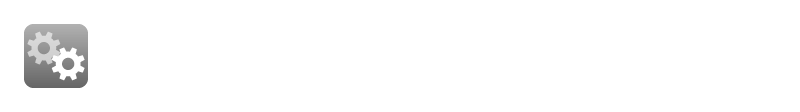
This space is under construction - check regularly for updates.. Download latest version from Sourceforge. if you are curious about the source code, look in our bitbucket repository. |
|
This space is under construction - check regularly for updates..