 key at the lower left of the keyboard.
key at the lower left of the keyboard. To return to an application from the Index, press
 . The components of the Index screen are identified below:
. The components of the Index screen are identified below:
The Index popdown allows you to call up Cambridge Z88 applications or popdowns, or to return to any activity that you were previously working on.
To see the Index screen at any time, press the  key at the lower left of the keyboard.
key at the lower left of the keyboard.
To return to an application from the Index, press  . The components of the Index screen are identified below:
. The components of the Index screen are identified below:
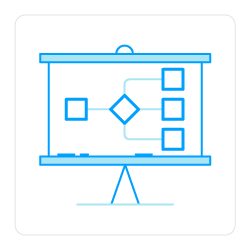
The right-hand edge of the screen is reserved for status information from the Cambridge Z88 operating system. It displays OZ when the Cambridge Z88 is ready for use.