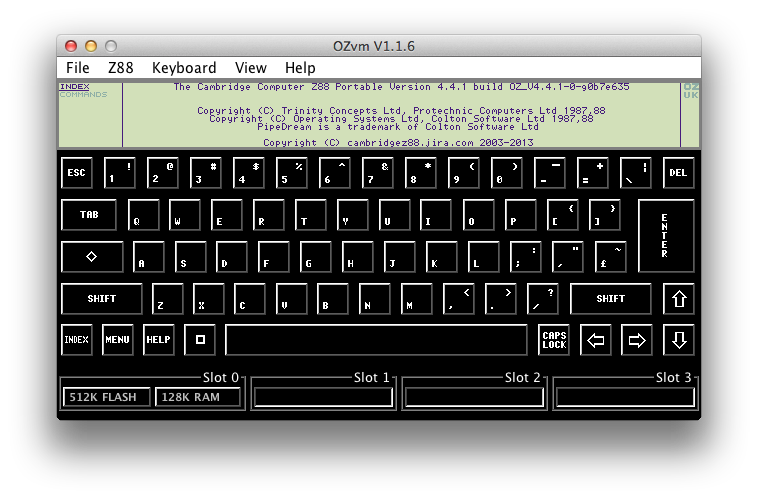
(screen-shot of OZvm running OZ V4.4.1 ROM)
Introduction
First of all, welcome to the Z88 Development Project and this space which is the user guide of OZvm that you're currently running on your desktop.
OZvm is a Z88 virtual machine or emulator, using the Java virtual machine (JVM) to get it running. Java was chosen for its cross platform support and low code overhead. OZvm has been born out of the need to debug Z88 applications and to continue development of the Z88 operating system, "OZ". All our development work with OZvm, OZ operating system and 3rd party applications are freely available under the Gnu Public License.
Click on the Issues tab on the top navigation bar to see what we're working on with the emulator right now, or browse around our other Z88 projects by click on the dropdown list (click on the "Z88 Emulator - OZvm" text).
OZvm is also an attempt to document the Z88 for historical purposes. This computer is no longer produced and the company that originally created it no longer exists. A single supplier still exists and can be contacted through their web site, http://www.rakewell.com. Using OZvm, you can have a go at playing with the computer and it's embedded software, and even develop new software for it through tools provided by this project.
Z88 is a lesser known portable made in 1987 by Cambridge Computer Ltd (CC) in England. CC was established by Sir Clive Sinclair which is mostly known for the ZX home computers (ZX80, ZX-81 and ZX Spectrum). The computer was sold worldwide, and has been produced in approx. 30.000 units. Today (2012) maybe a couple of thousand users still enjoy using it for their daily tasks. Here's a public page on Wikipedia about the Z88, explaining the basic, with links to other resources, if you're not familiar with the Z88.
Requirements
OZvm just needs Java Runtime Environment (JRE) V1.6.x or newer installed on your desktop operating system.
If you haven't already installed it, then grab it from http://java.sun.com. Please use Sun's installation guides for properly installing and configuring Java. Java V1.6.x is bundled with Mac OS X.
OZvm needs minimum a 600Mhz processor to get an execution speed that matches the look and feel of a real Z88 (but will appear sluggish with keyboard response), and uses about 20Mb RAM when executing (remember, this amount includes the JVM engine as well). We recommend 128MB RAM computer systems or more, having a 800Mhz or faster Intel processor, so that the operating system has resources for other tasks than just OZvm. Using faster computers just executes the Z88 better...
You can run OZvm on slower CPU systems. However, the Z80 execution engine inside OZvm might not perform the speed equivalent of the original Z80 processor (3.2768 Mhz) of the real Z88, so you might experience a "slow" running Z88 and a painful keyboard responsiveness. We haven't tested OZvm on other processor architectures like PowerPC (the Mac computers), or Sun's SPARC, so we don't know how OZvm performs on those boxes.
The OZvm application behaves well in your operating system. An average of 80% - 100% of CPU power is used when processing actual Z80 machine code.
Starting OZvm
The easiest way is just to double-click on the z88.jar file in your favorite File Browser on your desktop. You usually can do this since the Java installer makes sure to bind JAR files to the Java execution environment on your desktop. If that doesn't work, you can start OZvm from the command line shell:
java -jar z88.jar
(execute this command in the location where you have installed the Z88 emulator). If you get a "command not found" or similar error, then you need to configure you PATH environment variable with the location of the java executable. Please refer to Sun's installation guide or other README files for your favorite operating system.
Running OZvm this way will boot a Z88 computer with 128K RAM, using the V4.0 (UK) ROM binary, which was the latest (and greatest) version that a real Z88 was shipped with in England around 1989. Once started up, you will see an application window like shown on the top of this page.
Important: Since the Z88 boots with an english ROM, the english (UK) keyboard layout on your desktop is necessary, otherwise the Z88 won't be able to recognize all your keys on the PC keyboard. If you're using another keyboard layout, you need to change the layout in your operating system, before getting a sensible input to the Z88. OZvm also tries to install a default snapshot of a Z88, 'boot.z88', which contains preset Z88 environment with ROM, RAM and possibly external cards like File and Application Cards (snapshots are explained later).
There's plenty of command line options available that you can use, for example enable OZvm in debugging mode (single step through the boot process!), insert more RAM into the machine and preload it with Application Cards or File Cards (that conveniently have been stored in .EPR files). Most of these command line options can be selected from the program menu as well.
The rest of the user guide
With the basics covered, the rest of the guide can be found by looking at the page titles on the navigation tree on the left.
We are completing the user guide for V1.1 release at the moment. OZvm has been under development for many years and used by a small group of people, using features as they were developed, explained by mail. However, V1.1 is the first stable public release, and as such requires a detailed guide for the comprehensive features this software provides. |