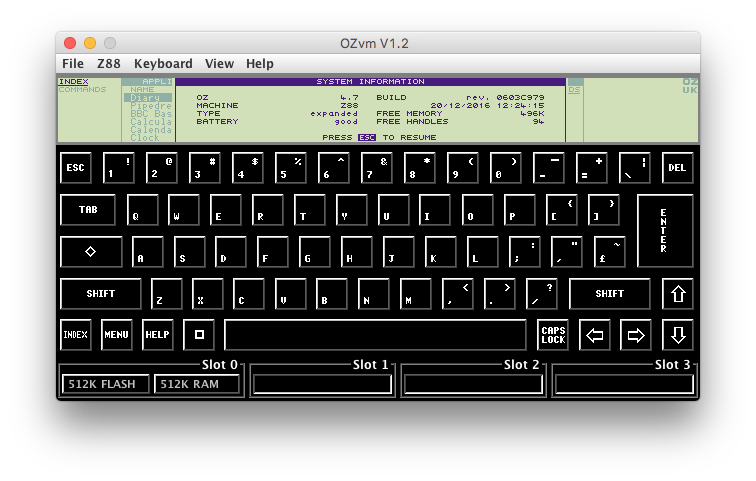OZvm - the Z88 Emulator
The name of the Z88 emulator is constructed by two parts, "OZ" - which is the name of the Z88 operating system (see the name in the top-right corner of the Z88 screen), and "vm" - which is short for virtual machine. The main focus of this emulator is to be able to develop software for the Z88, on the Z88. The screenshot below displays a running Z88, booted with the operating system on an external card, in slot 1. Every Z88 has a built-in operating system, supplied in slot 0 using a 128K ROM/EPROM. In OZvm, typically the slot 0 ROM is using a 512K Flash chip emulation running latest OZ release (illustrated by the "512K FLASH").
History
Before OZvm, testing software code had to be done on the Z88. This was a two stage operation.
- Download the code to the Z88
- Run the software on the Z88.
To save blowing and erasing the EPROMs for 20 minutes, modified 32K and 128K RAM packs were constructed. A reed switch was added to turn the read/write line on or off manually. To write the code to the device, a magnet was placed next to the RAM pack which put it into the write state. When the download was completed, the magnet was removed, making the RAM a read-only device, just like an EPROM or ROM.
This method, although quite novel, was very time consuming. What was needed was a Z88 emulator on the same desktop as the software development was being written on. Having both operations at the same place, would be a more efficient and quick way to test and transfer the code.
Install & run the emulator
From the beginning, it was the intention that the emulator would be able to run on multiple desktop platforms without too much effort on our part. We chose to use the Java platform. Today, we have used Excelsior's JET compiler technology to native compile the application for Windows, Linux and Mac, giving fast and smooth emulation.
Download a copy and experience a briliant portable computer that was far ahead of its time in the late 1980'ies. Click here to read about latest release and download links.
An example of using the emulator
Here's a screen-recording done on Linux, illustrating how the emulator typically can be used; inserting a card with an operating system or application, running & debugging it.
Download source code of OZvm application
Sources code is available for the emulator and can be downloaded from https://gitlab.com/b4works/ozvm
This space is under construction - check regularly for updates..
Download latest version from Sourceforge. if you are curious about the source code, look in our gitlab repository.
Recent updates
Navigate space
This space is under construction - check regularly for updates..