Using Windows 8 Hyper-V
To Run the Hyper-V Virtual Machine
Open the Hyper-V Manager.
Check that the Virtual Machine is selected (Windows XP Professional), then select Connect.
The VM will open with the instructions to start,
Insert Integration Services Setup Disk
Whilst it is running select Ctrl+I to load the Hardware Drivers for the Virtual Machine.
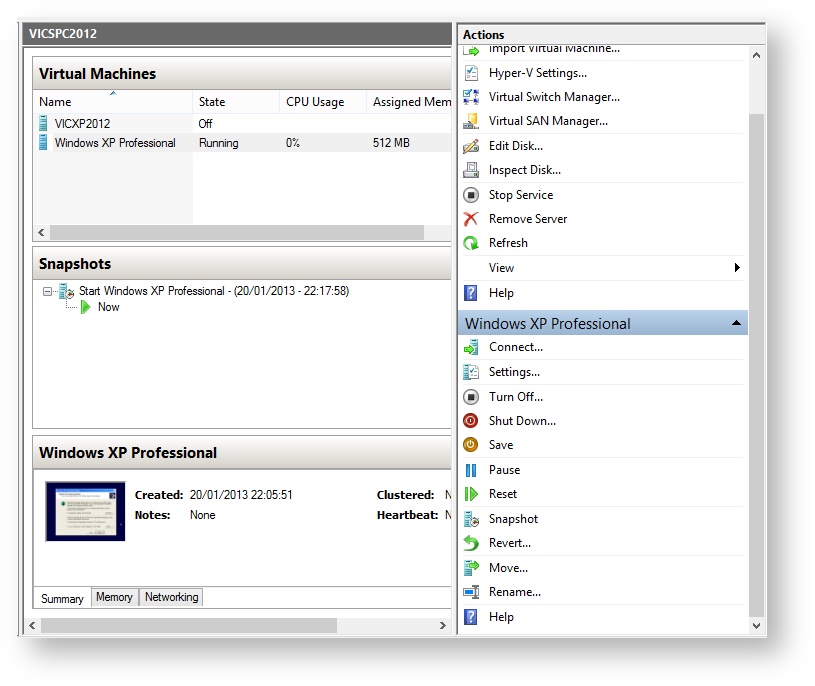
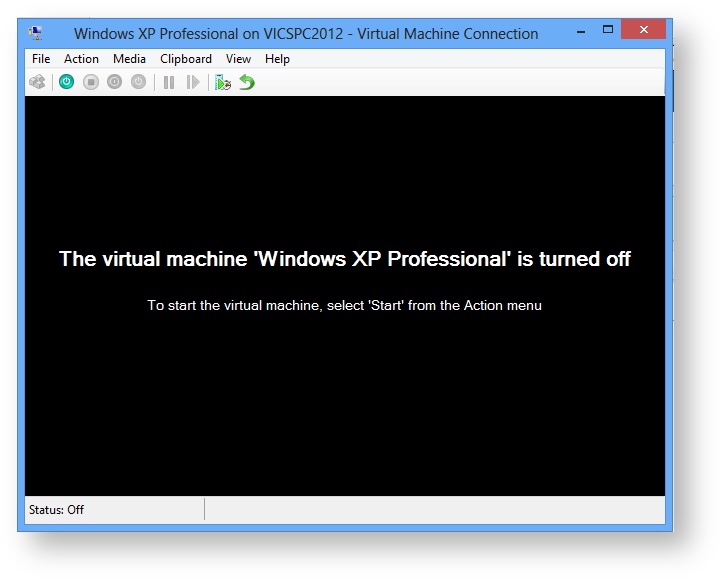
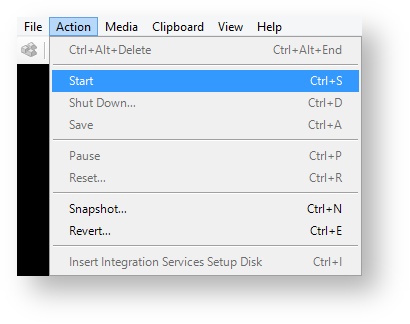
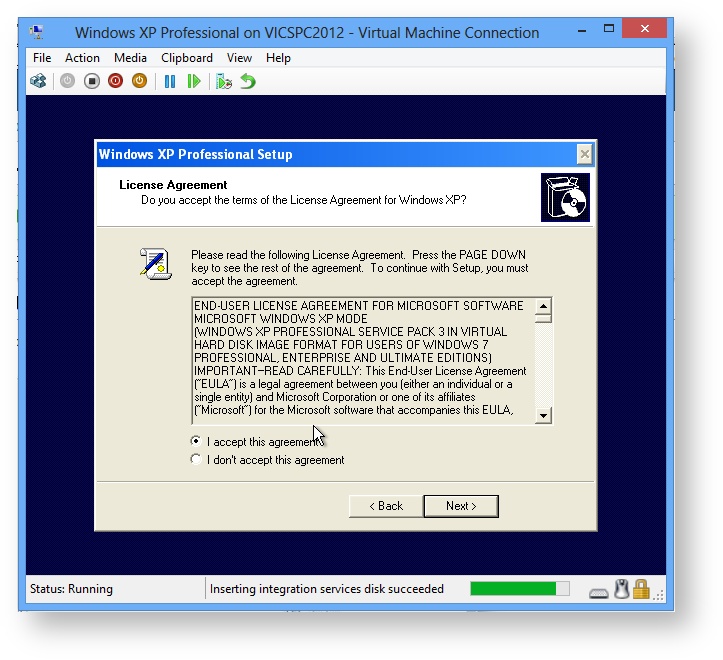
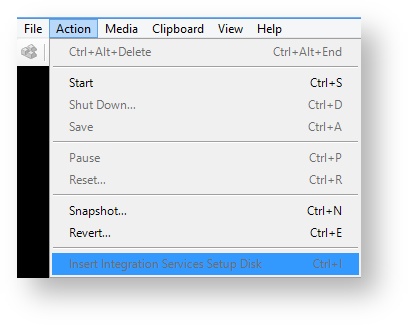
Add Comment