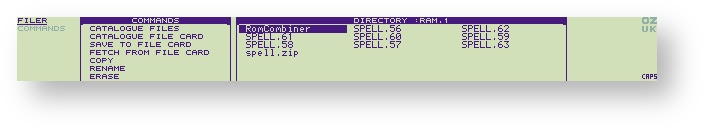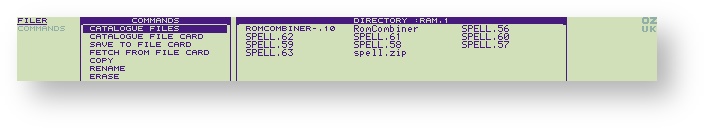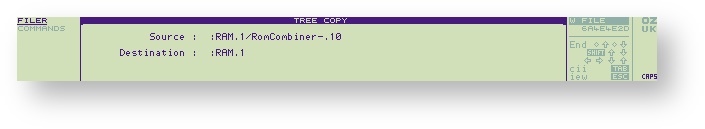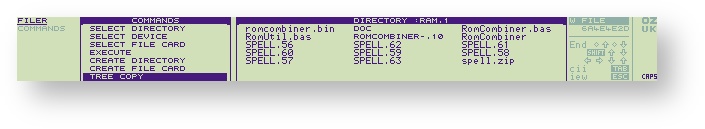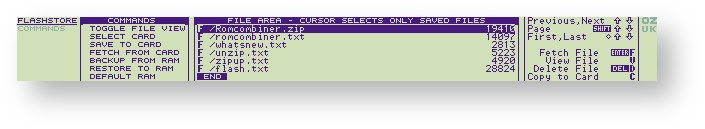...
Using ROMcombiner
Either Download the RomCombiner V2.10zip file from above, or use Flashstore J to fetch Romcombiner to the RAM.
| Tip | ||
|---|---|---|
| ||
If the download is used, the file name is longer than 12 characters long. When transferring the file to the Z88, that file name will be truncated. After unzipping the file a ROMCOMBINER-.10 Directory will be formed. The files created in this Directory need to be with the image files in the root directory. Tree Copy TC is used to copy these files. The Source and Destination are entered as follows:- To ERASE Directories, Files and Directories need to be erased first. In this case, move the cursor over the ROMCOMBINER-.10 and use to select it. Move the cursor over DOC and use again to select it. These files are erased first using ER, at the :Name prompt use the wildcard charater * to select all files. After these files have been deleted, move up to the Directory above with and do this operation again. Finally moving up to the Root Directory above with delete the ROMCOMBINER-.10 by marking it and then ER. |
Unzip the file either using Unzip as above
...