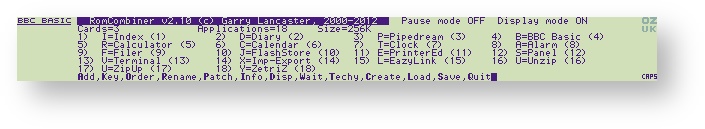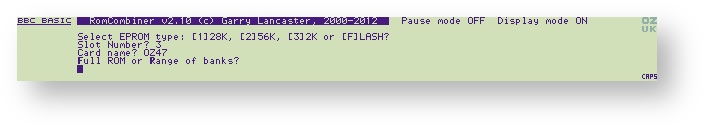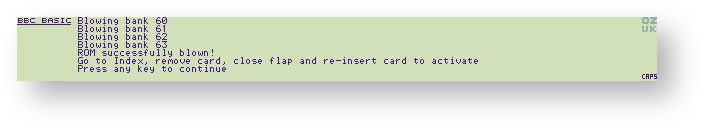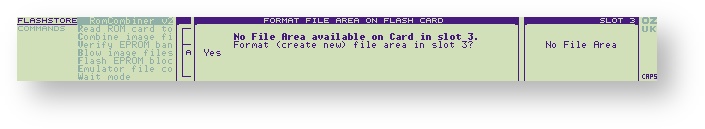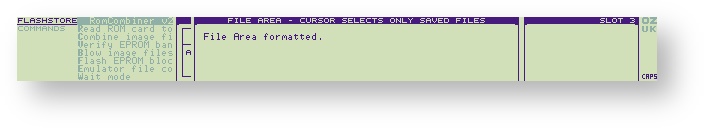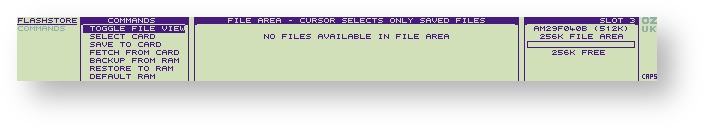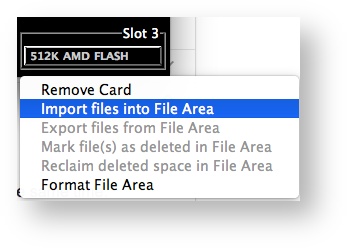| Table of Contents |
|---|
Getting the Applications
They can either be
...
- Unzip v1.14_ZipUp v1.02.zip - 16K Application CompilationEazylnk V5.2.3.zip - 16K Application
- Zetriz which is available on the Z88 Forever site.
Unzip and ZipUp are always useful to have on the Z88, but why have another copy of Eazylink? With only 16K left it is really a choice between having a game or something else. If, for example, the original OZ 3.0 was used, the Eazylink application supplied with OZ 4.7 would not work as it needs to be run in OZ 4.7. Having the stand-alone copy as well, allows either version to be selected. Download them from the list above.
...
| title | These two Eazylink2 applications were not happy with each other. |
|---|
...
Collect files needed for the File Area
As the file area will also be empty, if there are any files that need to be included in the compilation, this is a good time to get them.
Building the ROM
Running the emulator
...
Card name, ziputils
Card name eazylinkzetriz
There is the compilation, 18 applications no further changes required. Select C.
...
Blow image files to Blank EPROM
Add the file area to the compilation.
Select Flashstore J Select File Card Area Slot 3, Format File Area on Flash Card,
Change N to Y.
Clicking on the Slot 3 icon on the emulator
and then clicking on Import files into File Area allows files to be selected from the Desktop to be loaded straight to the Flashcard.
Using a Spreadsheet for larger compilations
Planning the compilation i.e. with PipeDream will allow
...