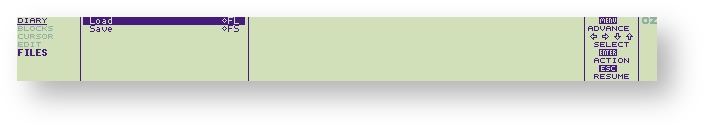...
When memory is low, a warning is displayed in the DIARY DATE window. You should then free memory before proceeding by deleting obselete diary entries with the
| Highlight | ||||||
|---|---|---|---|---|---|---|
| ||||||
DEL |
Loading and saving - FILES
The commands on the FILES menu allow you archive old information in the Diary, or to load a range of entries into the Diary, starting at a different date (such as a year later).
Load - FL
Incorporates a diary file of a specified name into the information currently in the Diary.
Gives the prompts:
- - - - - - - - - - - NAME OF FILE TO LOAD - - - - - - - - - -
START LOADING DATA AT DIARY DATE . . . . . . . . . . . . . No
A block of Diary entries can be copied from one range of dates to another, such as from one year to the next, by saving the block, moving to the same date in the next year (using the Calendar), and then loading the data back with the option set
START LORDING DATA AT DIARY DATE . . . . . . . . . . . . . Yes
Because loading appends data to whatever is already in the diary, an additional blank line will be present on the current day after a load.
...
ENTER
...
Save - FS,
Saves the Diary to the current name, or to a name you specify. Normally the whole diary is saved. You can also save part of the Diary by marking the block of text first.
Gives the prompts:
- - - - - - - - - - - NAME OF FILE TO SAVE - - - - - - - - - -
SAVE ONLY MARKED BLOCK . . . . . . . . . . . . . . . . . . . No