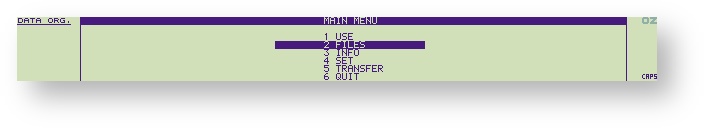...
To select a function on the menu, either use the cursor or keys followed by the key, or the first letter of the name, in this case 1 - 6.
1 Use
This starts the process of setting up a database and moves to files and then to Structure Revise.
| Warning | ||
|---|---|---|
| ||
Do not use the space character in file names. Only the first name will be used. |
...
View
Views the RECORD again.
2 Add
Add allows the individual fields to be entered into the record after the structure has been defined.
...
Use to move up a level to finish adding.
3 Edit
Edit allows records to be changed. Selecting displays the first record with the sub menu.
Edit
...
Edit
Edits the current record.
Find
Look for what is selected in any field.
Goto
Help
Displays the cursor commands.
Kill
Deletes the current record.
Move
Moves the record to a different place.
View
Display the current record.
4 Order
Displays the order that the fields are in the record.
5 Structure
There is a choice.
Revise
This is where the structure may be built when creating the Database or revising it.
...
Selecting N displays NO for Natural numbers.
Selecting I displays INT for Integer numbers.
View
6 Quit
Moves up to the Use menu.
2 Files
Closes the application.