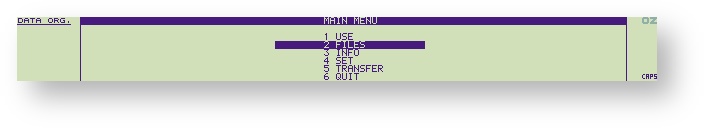...
To select a function on the menu, either use the cursor or keys followed by the key, or the first letter of the name, in this case 1 - 6.
...
2 Files
| Anchor | ||||
|---|---|---|---|---|
|
2 Files
Selecting files, allows the user to select which device and file to use.
Set Device
File Menu
The menu is then displayed. Using the first, selects the function.
Copy
Kill
will delete the file if "Y" is used.
New Name
Renames the file.
...
Use
Returns to the Use Menu.
3 Info
4 Set
...
5 Transfer
Set Device
Use
...
6 Quit
Closes the application.
...