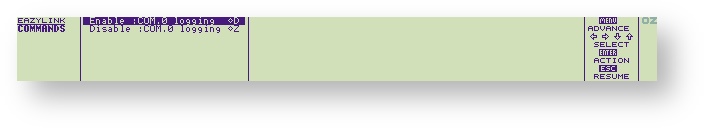...
"Toggle Translation Mode"
This toggles between "Auto Translation ON" or "OFF". Having toggled the command to "ON" will perform automatical translation of characters in the currently loaded (or default) translation table while file transfer is processed.
"Toggle Linefeed Mode"
This toggles between "Auto CRLF Conversion ON" or "OFF". Having toggled the command to "ON" will perform automatical linefeed conversion while file transfer is processed. Transferring the file from Z88 to remote computer performs CR -> CRLF linefeed conversion, and CRLF -> CR when transferring from remote computer to Z88.
"Use ISO/IBM Translations"
This will install the default ISO LATIN I / IBM Codepage 865 translation table. Use this when you need to transfer files to the PC when using MS DOS word processors or editors. This translation table has only relevance for Z88 text containing accented characters.
"Load Translations"
This will load an external translation table from a file and install it as the default translation table. The file searched must be named as "translate.dat" and may be placed anywhere in the Z88 filing system (a ":RAM.//*" search is performed by EazyLink).
When the translation file has been loaded, the message "Using translations from file." is displayed in the EazyLink log window. If the file was not found, the default ISO LATIN I / IBM Codepage 865 table is installed instead.
"Quit EazyLink"
This command will close the serial port and re-install the previous Panel settings. Finally, EazyLink will terminate itself and return to Index (or another activated resident application).
Pressing <ESC> in EazyLink will also terminate the popdown.
...
This enables you to log the byte stream received and transmitted through the serial port. The EazyLink popdown that is integrated in OZ ROM V4.5 and later, and the standalone v5.2 and later supports this feature.
If you press the <MENU> key, two more commands will be displayed which also are available as standard
...
short cuts, as seen in the screenshot below.
When serial port logging is enabled or disabled, a message will be displayed in the EazyLink console window:
...