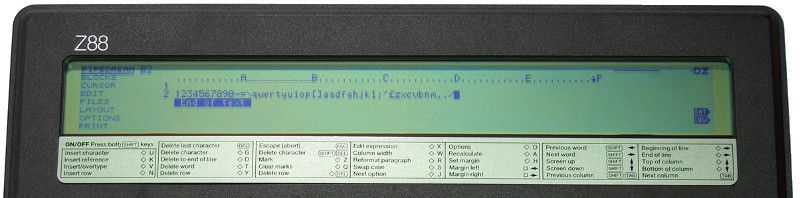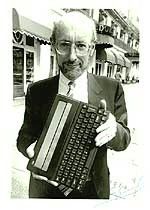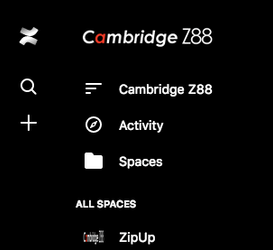| icon | false |
|---|
This web space has been created by and for the 'die-hard' users of the Cambridge Z88, the iPad of the 80's, launched in September 1987 at the PCW computer show in London. The company behind it was Cambridge Computer, a spring-off company of Sinclair Research, founded by Clive Sinclair. |
The Z88 was the final computer in the Z80 CPU "series" that Clive Sinclair created with the team of designers and engineers that also were famous for the ZX-80, ZX-81 and ZX Spectrum. The object of this project is to streamline the operating system, OZ and to build new applications by replacing the built-in ROM with a larger device. All the software and documents here, is provided for free, ready to be downloaded in source code, or as ready-made binaries - all GPL V2 licensed. |
This project started in 1989, when the Z88 was still commercially supported by Cambridge Computer - the manufacturer of the Z88. The idea behind this was to identify low cost tools (ideally for free) to develop applications, in the hope that a broader software base would prolong the life of the portable; tools that could be used by both professionals and enthusiasts. Cambridge Computer supported the software with very expensive compiler tools. This, and the cost of the incomplete 'Z88 Developer Notes,' took software development beyond the reach of the hobbyist. |
The Z88 project was formed on Sourceforge in 2002, where a group of people uploaded source code and tools, that had been produced since 1989. After the launch of the public project on Sourceforge, a lot of more work has been achieved from valued contributions made during those years by the community, for the community. In 2006 Richard Russell (author of BBC BASIC) released a new version for Z88 which incorporated "the patch" (*EDIT, MODE, CLG, DRAW, MOVE, PLOT and POINT commands), now integrated as part of the Z88 ROM. | 30/07/40 - 16/09/21 |
Doing software development on a real Z88 is possible, but it is very cumbersome and inefficient. A Z88 emulator was built (OZvm) and is still being improved, so that tools could be used to develop, compile, execute and test the software seamlessly on one computer. A small, dedicated team got together, disassembled the original code and provided a full source listing of the "OZ" v4 ROM. This version was then worked on, improving its operation and fixing bugs. Whilst understanding what the software was doing, the 'Z88 Developer Notes' were expanded and updated with this knowledge. You can now upload the completed version of OZ and use it on your own Z88. Many ideas and suggestions were expressed by individual users at that time in the only public forum available, "Z88 EPROM," a bi-monthly magazine published by | |
RoyWoodward. Many of these ideas from that publication have been implemented into this project. Years later, long after Cambridge Computer had closed, a small company remained to support the Z88 commercially, Rakewell Ltd - and still does today. The internet has now become a useful way to get support for the Z88. |
Here's a great presentation, celebrating the 25 year anniversary (1987 - 2012):
| Section | |||||||||||||||||||||||||||||||||
|---|---|---|---|---|---|---|---|---|---|---|---|---|---|---|---|---|---|---|---|---|---|---|---|---|---|---|---|---|---|---|---|---|---|
| |||||||||||||||||||||||||||||||||
|