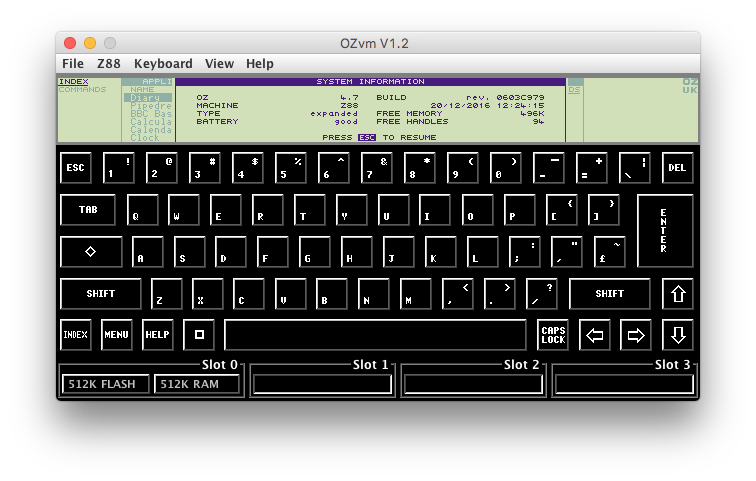Release notes
This page shows the highlights of the OZvm releases. For an overview of each major and minor release of OZvm click on the link in each version summary.
OZvm V1.2 - 14th February 2017
- Accurate hardware emulation
- Real speed (3.2768Mhz)
- Improved debugging features
- Latest OZ V4.5, V4.6 & V4.7 ROM releases added
- Native standalone application for all major desktop platforms
- Click release notes to download
OZvm V1.1.5 - 17th May 2014
- Save z88 snapshots, logs and other output to end user home directory (not inside installation directory).
- Run latest OZ ROM release by default (if no ROM is specified)
- Fix syntax parsing of hex addresses on debug command line.
- Z80 CPU disassembler: Recognize GN_CRC system call, fix "LD (IX/IY + offs),n" disassembly
- Click release notes to download
OZvm V1.1.4 - 25th January 2014
- A few improvements done in the debug command line for stepping Z80 machine code instructions
- Bugfix for the "boz" debug command.
- Click release notes to download
OZvm V1.1.3 - 26th November 2013
- New debug commands, "boz" & "bozd" for intercepting OZ system calls
- Function keys F8, F9 & F10 mapped to Soft reset, Hard Reset & Double Screen Size functionality
- Minor bug fixes.
- Click release notes to download
OZvm V1.1.2 - 24nd February 2013
- Bugfix release see issue OZVM-49
- Bugfix release see issue OZVM-52
- Click release notes to download
OZvm V1.1.1 - 14th February 2013
- Minor bugfix release, see issue OZVM-45 (found a regression in the Blink emulation that caused keyboard lock-up after timeout in the Z88 virtual machine).
- Fonts were missing in V1.1 installers for Windows and Linux.
- Click release notes to download.
OZvm V1.1 - 1st February 2013
- Install and run any released ROM from Cambridge Computer (UK and foreign versions) from menu.
All ROM's (except Icelandic) as they were released by Cambridge Computer throughout 1987 - 1990, are now bundled with the emulator, easily selectable from dropdown menu. - Double screen size
On desktops with high resolution, a 640x64 pixel screen of the Cambridge Z88 becomes quite small, so allow to magnify the Z88 screen as double size and experience the pixels details.. - Mac OS X support
Previous releases were not working very well on Mac OS X. Graphical user interface has been optimized so single-button mouse on Mac can use to the Slots (to insert/remove cards). Mac application look and feel also done. Colours optimized to look well on Mac. - Improved Z80 CPU hardware emulation
RST 38H & RST 66H couldn't be marked with breakpoints. Interrupt blocking (IFF1 high) were not correctly implemented. Manipulate I and R registers from debug command line. NMI were not implemented properly. Stabilized 4Mb memory segmentation implementation (protect against Array out-of-bounds exceptions). - Improved Blink emulation
COM.RESTIM implemented. Don't emit KEY interrupt when key is released. Improved hard/soft reset emulation. F5 key or stop command now works when emulated Z88 is in COMA state. - User guide and debug command line help migrated to wiki
For more flexible maintainance, all previous help and debug command line reference has been moved to wiki pages. Access help from user interface will open a browser and load appropriate page on the wiki. - Execute debug command scripts when a breakpoint is encountered
Useful utility for integrating Z88 application compilation builds with the host desktop.
- New breakpoint architecture
Breakpoints now live outside the memory model which allows them to be active even though memory is reloaded with other contents. - Click release notes to download.
, multiple selections available,