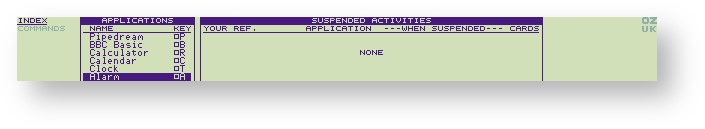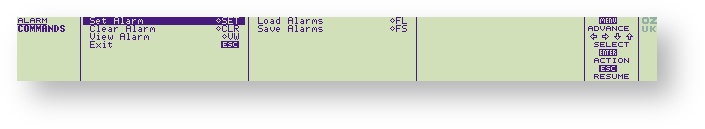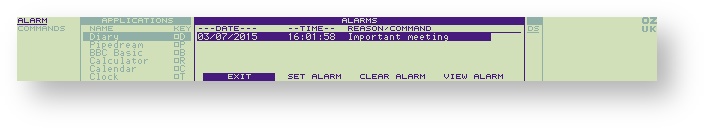| Table of Contents |
|---|
or (activated with A)
It can be used to make your Cambridge Z88 remind you of important events or appointments, or simply to wake you up in the morning. Any number of alarms can be set up, and for each alarm you can specify the following information:
The Menu
is called up the the key.
DATE
The date on which the first alarm will occur. For a new alarm this is initially set to the current date, or if the alarm is called from the Calendar or Diary, the Calendar or Diary date.
TIME
The time at which the alarm will occur. For a new alarm this is set to the current time, but you will usually alter it to the required alarm time. All times in the Alarm are given in 24-hour format.
REASON/COMMAND
For each alarm you can specify a message of up to 23 characters, or a CLI command string which will be executed to cause something to happen; see below.
...
If an alarm occurs while the Cambridge Z88 is turned off, the alarm will sound and the Cambridge Z88 will be turned on in LOCK OUT state to prevent accidental key-presses. To clear this state turn the Cambridge Z88 off and then on again in the usual way, by pressing both keys.
Saving and Loading
Alarms may now be saved and loaded using FL and FS commands.