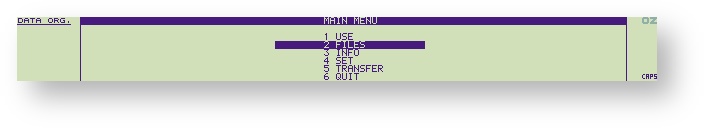...
| Table of Contents | ||
|---|---|---|
|
About Harvester Information Systems Limited
FRONT LINE COMPUTERS LIMITED 1989
Thanks are due to CAMBRIDGE COMPUTER LIMITED for their assistance and advise also to RACING CAR COMPUTERS (Thomas Nunn) for writing the software and to Stan Sutherland's consultancy HELP FOR MANAGEMENT for devising the original idea and concept of EVENT CONTROLS.
Z88 Data Organiser
Download
These applications
HARVESTER INFORMATION SYSTEMS LIMITED 1989
Download
This application need 32K of either EPROM or Flash space.
Introduction
Z88 Data Organiser is a ROM based application package for the Cambridge Computer Z88 portable. It was originally written as a Commentary Control System for commentating on motor rally events and to give the commentator up to the minute information on the positions of the drivers in their various groups and classes.
The EVENT CONTROL SYSTEM can be utilized for many types of events - indoors and outdoors and can easily accommodate up to 180 entrants. Its uses are varied:-
- Note pad and timing device for coaches in all kind of sporting activities.
- Motor sports events.
- Horse Trials and Show Jumping events. Cycle racing both circuit and road events. Canoe racing events. Etc. Etc.
In addition to sports uses the program can be equally at home in an office environment when required for such applications as Method Study, Time controlling of work control and processing applications and any activity requiring a stopwatch and note pad.
The EVENT CONTROL SYSTEM has been devised as a universal program which can be used for work and leisure activities.
Before using the software for a serious application it is recommended that some time is spent getting acquainted with the package to gain familiarity with the facilities available and to determine the best way to arrange the information required.
The manual should be read to appreciate the system fully and to avoid any mishaps at a later date when fully operational.
The package is a fully compatible application for the Z88 and allows all the machine's inbuilt software to be used while the EVENT CONTROL SYSTEM is running.
The standard INDEX, MENU and HELP facilities are available and the various editing keys can be used when entering competitors' names and details. If you are unfamiliar with the machine then it is recommended that some time is spent studying the relevant sections of the Z88 manual.
The CLOCK and the PANEL
It is important that the real-time clock reads the correct time as EVENT CONTROL SYSTEM has the facility to enter actual START and STOP times to evaluate elapsed time.
If necessary select the CLOCK from the index or with T and set it to the correct time.
The default PANEL settings are suitable for most people but if you are particularly heavy handed when pressing the keys it may help to set the "Auto Repeat Rate" to a higher number than the default setting of 6, say 10 for example. If you are new to using a keyboard then set the "key-click" to YES and then an audible tone will be heard every time you press a key.
If necessary select the PANEL from the index or with S and change the valuesis a database that allows users store information easily.
Data Organiser allows the user to design their own RECORD card, defining the names of the individual FIELDS. There is an input filter that checks for example whether text or a number is expected.
The standard MENU and HELP facilities are not used in this application. The user will need to read this manual first to get a good overview of the product before use.
Selecting Data Org.
EVENT CONTROL SYSTEM can Z88 Data Organiser can be started from the INDEX using the cursor bar or can be selected at any time using O. If EVENT CONTROL SYSTEM has Z88 Data Organiser has already been used it will appear in the SUSPENDED ACTIVITIES area of the index from which it can be re-selected using the cursor bar.
When it is running, when in the INDEX it will be shown as a suspended activity with the file name used as YOUR REF. There can be any number of EVENT applications running - the only limit being set by the available memory in the Z88.
Menu
only be one Z88 Data Organiser application running.
Menu
Pressing the MENU key reveals 'no topics.' The Menus are in the main program itself.
| Table of Contents | ||||
|---|---|---|---|---|
|
Main Menu
To select a function on the menu, either use the cursor or keys followed by the key, or the first letter of the name, in this case 1 - 6.
1 Use
...
N returns to SET DEVICE, else Y
The FIELD NAME can be up to 12 characters long
Selecting S gives
Use Menu
...
This section is the main part of the application and on another page. Go to USE.
2 Files
Selecting files, allows the user to select which device and file to use.
Set Device
File Menu
The Secondary Menu is then displayed. Using the first, selects the function.
Secondary Menu
Copy
Kill
will delete the file if "Y" is used.
New Name
Renames the file.
Quit
Returns to the Main Menu.
Use
Returns to the Use Menu.
3 Info
Displays how much RAM has been used.
4 Set
Turns the Sound and Keyclick on/off using the Y and N KEYS.
5 Transfer
is used to transfer files (not sure by what transfer program yet). To select the file Set Device and Use are used.
6 Quit
Closes the application.