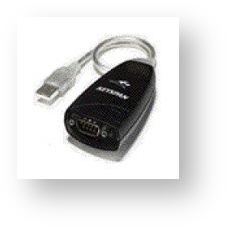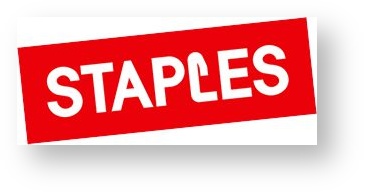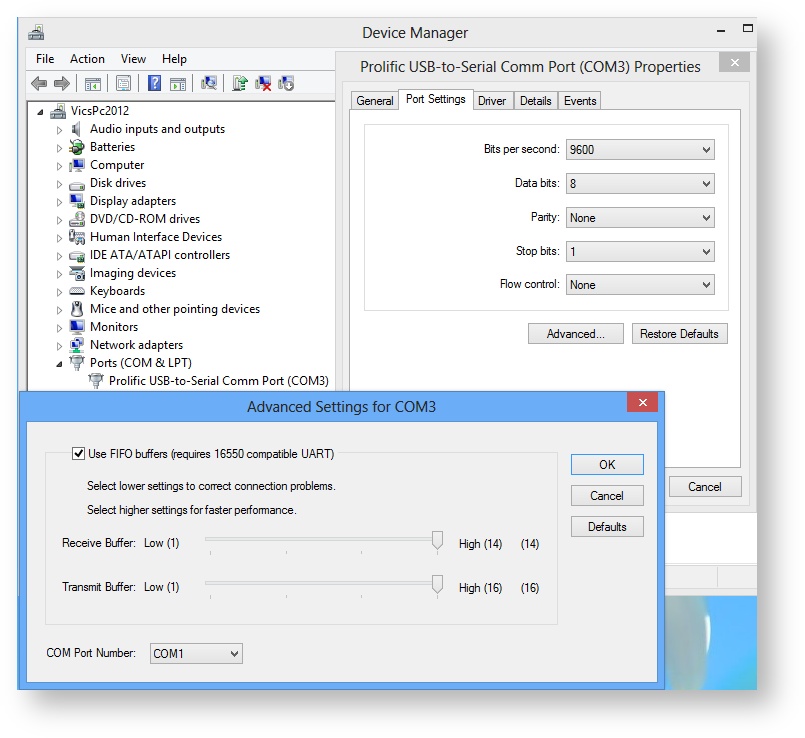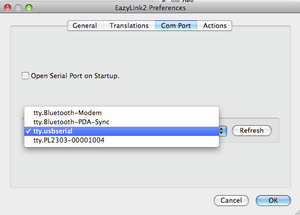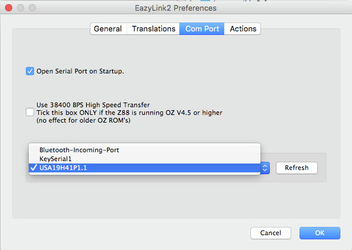...
...
...
...
...
...
...
Z88 to Desktop Cable
Although Eazylink2 has primarily been designed to be used with the Z88, it supports the 'built-in' Imp/Exp protocol that the Z88 uses. BBC Link also used this protocol which means in theory, file transfers should be possible between the BBC Micro and the Desktop without a Z88 being in sight.
See Z88 BBC Link for more details
| Note | ||
|---|---|---|
| ||
The BBC Micro to Desktop connection will only work with Imp/Exp. All the other modes described in this document only apply to the Z88. USB to Serial Adapters should work but as yet none of this has been proven. The author does not have a BBC Micro, so feedback would be appreciated. |
Z88 to Desktop Cable
Z88 to PC Cable with Serial USB Adapter
| Z88 End | PC End | |
|---|---|---|
Connect to an existing DB9 RS232 port on the computer | ||
Connect to the USB port with a Serial USB Adapter and Z88 to PC (9 way) Cable. | ||
or Connect to the USB port with a Serial USB Adapter and Z88 Serial Link. | ||
There are two types of PC to Z88 Cables and one adapter available that can be used on all the Desktop computer platforms.
- Z88 9 way male to 9 way female (Later PC Standard)
- Z88 9 way male to 25 way female (IBM PC standard)
- Z88 Serial Link
| Warning | ||
|---|---|---|
| ||
Please DO NOT be tempted to rush out and get a standard 9 way male to female cable. They WILL NOT WORK. There are two reasons for this.
The correct cable (still sealed in a bag from Cambridge Computers) and the Z88 Serial Link is available from Rakewell Ltd. |
Using Adapters
If you use the Z88 9 way male to 25 way female cable, you will need to use a 25 to 9 way adapter to use the 9 pin plug on the modern Desktops or USB Adapters.. Please ensure that all the 9 way pins are connected. Some adapters only connect 3 of the pins, sometimes the only way to tell is to buy one and test the connections with a meter before use.
Desktop
RS-232 Serial Port
If your Desktop has a hardware RS-232 port, the cable can be used with it. If it hasn't, you can either elect to
Fit a 2 Port PCI RS232 Serial Adapter Card with 16550 UART
or use a
Serial to USB converters
Most desktops now have USB and not Serial ports. EazyLink2 will only work with a Serial to USB converter that the flow control supports 'hardware handshaking' and a driver available for the Operating System you are using. The cable type puts less strain onto the connectors than the adapter type.
...
| Info | ||
|---|---|---|
| ||
The WCN Download site is in Chinese. Use the ZIP files and turn on translate. |
Tested configurations of EazyLink2 client connecting to Eazylink popdown in OZ 4.7.1:
...
| Hardware | USB Serial Cables | |||||||||||||
|---|---|---|---|---|---|---|---|---|---|---|---|---|---|---|
RS-232 | ||||||||||||||
PCI2S550 | ICUSB2321X | ICUSB2321F | FT232R | FT232R CHIPI-X10 | FT232R |
| CH340 | PL2303 | PL2303RA | |||
USB 2.0 to | USA-19HS USA-49WG |
| Drivers |
|---|
| MAC Signed Driver |
|---|
| Linux Driver information | ||||||||||
|---|---|---|---|---|---|---|---|---|---|---|
| Driver comments |
|---|
Mac OSX: VCP 2.2.18 |
| LINUX mint 13 LINUX mint 17 | Linux / rPi: Built-in | |||||
| Suppliers | ||||||||||
|---|---|---|---|---|---|---|---|---|---|---|
| OS | 9600 | 38400 |
|---|
| USER REPORT | ||||||
|---|---|---|---|---|---|---|
x86_64 |
| VG | |||||||||||||||
x386 / x86_64 | Frank Rodolf | ||||||||||||||
|---|---|---|---|---|---|---|---|---|---|---|---|---|---|---|---|
(x86_64) |
| VG |
Tested configurations of EazyLink2 client connecting to Eazylink popdown in OZ 4.5:
| Hardware | USB Serial Cables | ||||||
|---|---|---|---|---|---|---|---|
RS-232 |
PCI2S550 | FT232R | FT232R CHIPI-X10 | FT232R |
CH340 | PL2303 | PL2303RA |
USA-19HS USA-49WG |
| Drivers |
|---|
| MAC Signed Driver |
|---|
| Driver comments |
|---|
Mac OSX: VCP 2.2.18 |
| Linux / rPi: Built-in |
| Suppliers |
|---|
| OS |
|---|
| USER REPORT | |||||||||
|---|---|---|---|---|---|---|---|---|---|
x86_64 |
| VG | ||||
x86_64 | not avail. |
|---|
| GS | ||
x386 / x86_64 |
|---|
| GS | ||
Arm 32bit |
|---|
|
| GS | ||
(x86_64) |
|---|
| VG | ||
x86_64 |
|---|
| VG | ||||
x386 | | |
|---|
| VG GS | ||
Price |
|---|
| £8.32 |
| £2.21 | £11.59 |
| £26.02 | VG | ||||||||
Price | £26.25 | £6.95 +£9.95 | £12.36 | £10.99 | £1.37 | £12.95 | £7.49 | £25.86 | VG |
|---|---|---|---|---|---|---|---|---|---|
| Price 09 Feb 2016 | £19.11 | £6.45 +£9.95 | £10.03 | £10.99 | £1.49 | £14.95 | £7.49 | £26.10 | VG |
Tested configurations of EazyLink2 client connecting to Eazylink Popdown (for all OZ versions) v5.2.3-06:
| Hardware | USB Serial Cables | ||||||
|---|---|---|---|---|---|---|---|
RS-232 |
PCI2S550 | FT232R | FT232R CHIPI-X10 | FT232R |
CH340 | PL2303 | PL2303RA |
USA-19HS USA-49WG |
|
| |
| OS |
|---|
| USER REPORT | ||||||||
|---|---|---|---|---|---|---|---|---|
OS X 10.11 (x86_64) | not avail. |
| VG | ||
x386 / x86_64 |
|---|
Arm 32bit |
|---|
(x86_64) |
|---|
| VG | ||
x86_64 |
|---|
| VG | |||
x386 |
|---|
Update USB Drivers
| Tip | ||
|---|---|---|
| ||
When Eazylink2 uses a Serial Port or a USB - Serial connector, check that the latests latest drivers have been correctly installed before running the program. With desktop Operating Systems being updated, USB drivers that used to work, may not work after updating the operating system. A disk with the manual and drivers which are normally supplied with the converter, can be years out of date. You are advised to read the manual to see which driver it uses. Use Google to search for the latest driver. Some operating systems will automatically find the latest's driver it requires when the USB Adapter is used - e.g. Windows 8.1 |
For example there is already a later driver ( 08/08/14 3.4.2014 ) than the one shown below. This is why it is important to find the latest drivers to ensure good communication between Eazylink2 and your Desktop.
xp Example Device Manager without |
For example - this driver is dated 04/11/2011
...
Windows Update can update the drivers if they are manually selected. They do not get updated when automatic updated are used.
| Anchor | ||||
|---|---|---|---|---|
|
| Note | ||
|---|---|---|
| ||
The serial port should automatically be found. If this does not happen the following information may be useful. |
Before running the program, it can be useful to know the device name that the operating system has allocated to the serial port you are using to connect to the Z88. This is either a physical number that is on the computer e,g, COM.1 COM.2 (device names on Windows), or a virtual one (see below). If you are using a Serial to USB converter the driver will automatically allocate a new serial port device name. Please refer to the manufacturer's instructions for details how to find out that name (COM port number on Windows). This COM port may also be examined or changed in the Device Manager. Original software for the Z88 could only select COM.1 or COM.2, so if they are required, here is how to change it from COM3 (the automatic choice that was selected in this case) to COM.1. Select the
|
Note: The parameters shown in the 'Advanced Settings' are ignored by this program. |
Mac Users |
On the Mac selection of the COM port uses tty. Just select the correct name that your driver uses. | |
Here it is again on a later Operating System on the Mac, but it is showing two drivers, the old one (which is ticked) and will fail if used with OS X. Which just shows how important using the driver really is. It is also good practise to remove any old drivers. A good site that shows you how to do that is https://www.mac-usb-serial.com/wordpress/support/troubleshooting/ |
...
BBC Micro to Desktop Cable
Although Eazylink2 has primarily been designed to be used with the Z88, it supports the 'built-in' Imp/Exp protocol that the Z88 uses. BBC Link also used this protocol which means in theory, file transfers should be possible between the BBC Micro and the Desktop without a Z88 being in sight.
See Z88 BBC Link for more details
| Note | ||
|---|---|---|
| ||
The BBC Micro to Desktop connection will only work with Imp/Exp. All the other modes described in this document only apply to the Z88. USB to Serial Adapters should work but as yet none of this has been proven. The author does not have a BBC Micro, so feedback would be appreciated. |





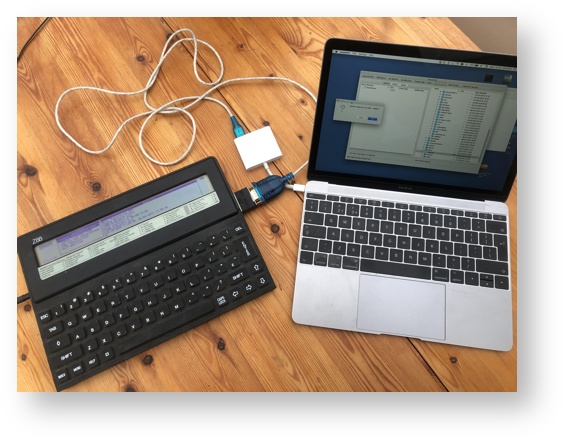
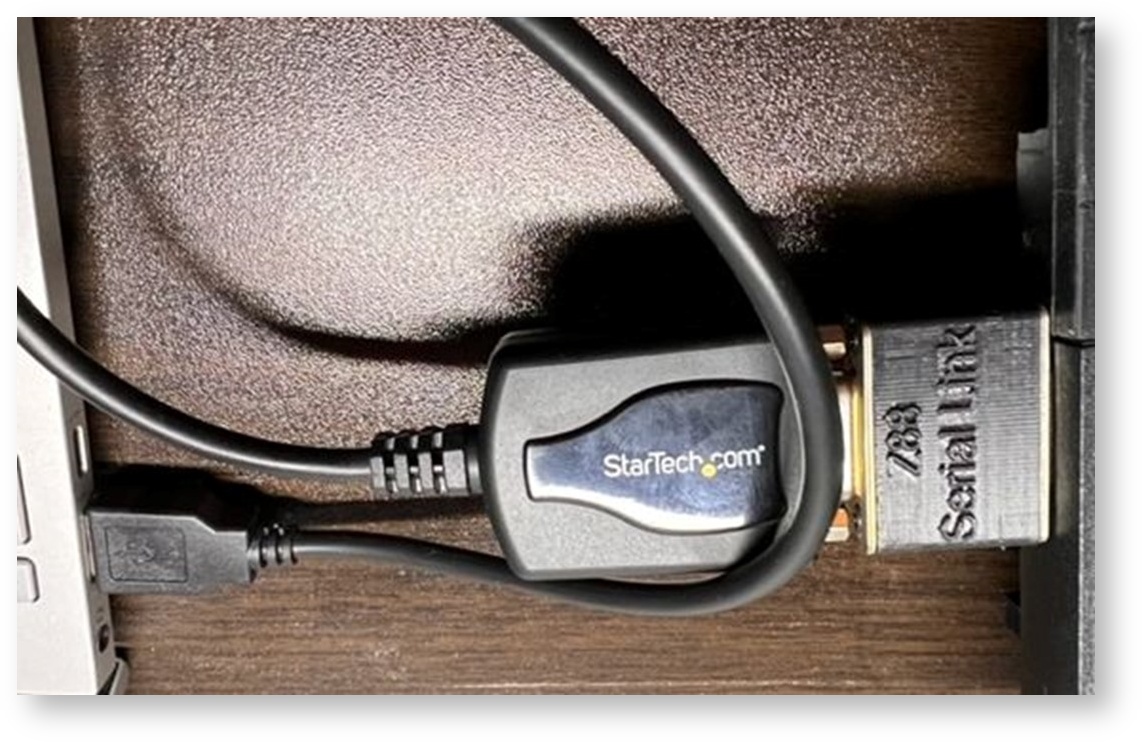

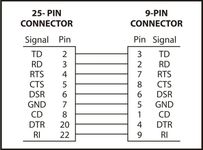




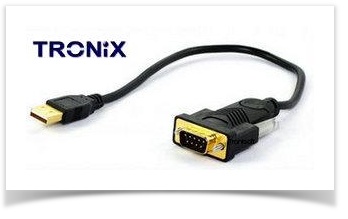


.jpg?version=1&modificationDate=1475948777879&cacheVersion=1&api=v2&effects=drop-shadow&width=50)