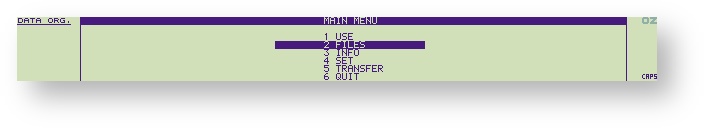...
HARVESTER INFORMATION SYSTEMS LIMITED 1989
Z88 Data Organiser
Download
These applications This application need 32K of either EPROM or Flash space.
...
1 Use
This section is large the main part of the application and on another page. Go to USE.
...
Selecting files, allows the user to select which device and file to use.
Set Device
File Menu
The menu Secondary Menu is then displayed. Using the first, selects the function.
Secondary Menu
Copy
Kill
will delete the file if "Y" is used.
New Name
Renames the file.
...
Returns to the Use Menu.
3 Info
Displays how much RAM has been used.
4 Set
Turns the Sound and Keyclick on/off using the Y and N KEYS.
5 Transfer
is used to transfer files (not sure by what transfer program yet). To select the file Set Device and Use are used.
6 Quit
Closes the application.