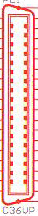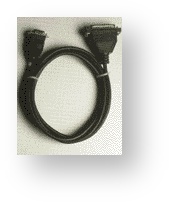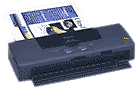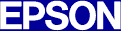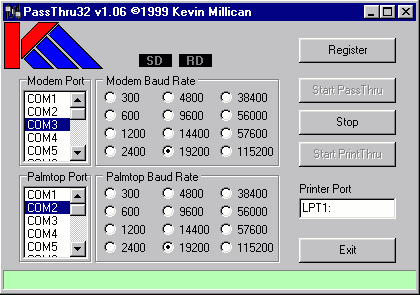...
Instructions on how to use the Z88 Serial & Parallel Printer cables(pdf format)
Parallel Printer Cable
| The Parallel Printer Cable allows the Z88's serial port to use a Parallel Printer. |
Serial Printer Cable
25 pins on lead | |
| If your printer has a serial port, then you may be able to use the Serial Printer Cable. |
...
Printers using Canon Ex Mode.
...
In July 2000, these printers for example, the Canon BJC 50 (above left £275) and the BJC 85 (below right £230) both emulate Canon Ex Mode.
They needed a Z88 Parallel Printer Cable and BJC Driver to get them working with the Z88.
Prices correct July 2000.
Printers using LQ ESC/P2, IBM-2390 Plus emulations
Left AcuLaser M2300D
£139
£205
These printers use LQ ESC/P2, IBM-2390 Plus emulations which are the same as ESCP codes.
(Tom Browning
e-Service Support Technician
EPSON Customer Inter@ction Centre - 20th May 2004)
Using the PC to print
If you already have the link from the Z88 to your PC and a printer connected to your PC, you can print from your Z88 now.
...
There are four stages to developing a new printer editor:
- Enter the Printer Editor
- Make the necessary alterations in the existing file
- Save the alterations to a new file
- Update the Printer Editor to use the new file
Enter the Printer Editor
In time you will want to save the PrinterEd file so ensure that you are using your normal default device. I use :RAM.1 .
...
I am sure that a bug exists in the PrinterEd, I have experienced several Fail Messages which required either a soft or hard reset which I have associated with updating the PrinterEd to use a new file. Let's hope that the revised Z88 will not suffer in the same way! Dennis Groning reported his fix for the bug in EPROM 3.6.6. Since using it I have continued to have a few problems but I am sure that the fix is a big help.
...