Versions Compared
Key
- This line was added.
- This line was removed.
- Formatting was changed.
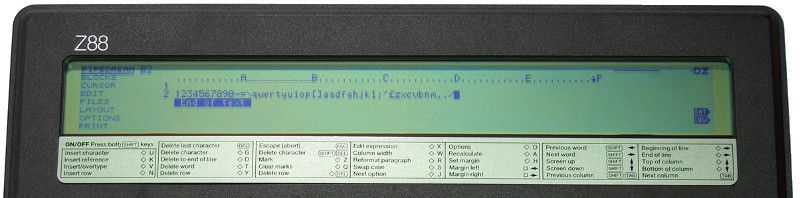 Image Removed
Image Removed
| Panel | ||||||
|---|---|---|---|---|---|---|
| ||||||
Browse or check out your own local copy of the project source code from our Bitbucket Git Repository and Gitlab repositorieshere. |
| Panel | ||||||
|---|---|---|---|---|---|---|
| ||||||
In our software release area you can download the latest Z88 operating system for Flash cards, Z88 emulator, 3rd party applications and desktop tools to upload your files to the Z88. |
| Panel | ||||||
|---|---|---|---|---|---|---|
| ||||||
We have a public chat room of all things Z88 on @cambridgez88 (https://t.me/cambridgez88). If you need help with your Z88, want to know latest news and development, this is the place to be. All notifications of changes in our project is relayed to this chatroom. You will be able to monitor any progress we do. |
| Panel | ||||||
|---|---|---|---|---|---|---|
| ||||||
We are occasionally doing some videos on our YouTube account, see them here: |
| Center |
|---|
|
This web space has been created by and for the 'die-hard' users |
of the Cambridge Z88, the iPad of the 80's, launched in September 1987 at the PCW computer show in London. The company behind it was Cambridge Computer, a spring-off company of Sinclair Research, founded by Clive Sinclair. The Z88 was the final computer in the Z80 CPU "series" that Clive Sinclair created with the team of designers and engineers that also were famous for the ZX-80, ZX-81 and ZX Spectrum. The object of this project is to streamline the operating system, OZ and to build new applications by replacing the built-in ROM with a larger device. All the software and documents here, is provided for free, ready to be downloaded in source code, or as ready-made binaries - all GPL V2 licensed. This project started in 1989, when the Z88 was still commercially supported by Cambridge Computer - the manufacturer of the Z88. The idea behind this was to identify low cost tools (ideally for free) to develop applications, in the hope that a broader software base would prolong the life of the portable; tools that could be used by both professionals and enthusiasts. Cambridge Computer supported the software with very expensive compiler tools. This, and the cost of the incomplete 'Z88 Developer Notes,' took software development beyond the reach of the |
hobbyist. |
The Z88 project was formed on Sourceforge in 2002, where a |
group of people uploaded source code and tools, that had been produced since 1989. After the launch of the public project on Sourceforge, a lot of more work has been achieved from valued contributions made during those years by the community, for the community. In 2006 Richard Russell (author of BBC BASIC) released a new version for Z88 which incorporated "the patch" (*EDIT, MODE, CLG, DRAW, MOVE, PLOT and POINT commands), now integrated as part of the Z88 ROM. | 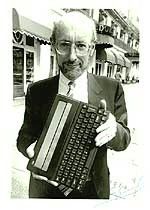 Image Added Image AddedClive Sinclair 30/07/40 - 16/09/21 |
Doing software development on a real Z88 is possible, but it is very cumbersome and inefficient. A Z88 emulator was built (OZvm) and is still being improved, so that tools could be used to develop, compile, execute and test the software seamlessly on one computer. A small, dedicated team got together, disassembled the original code and provided a full source listing of the "OZ" v4 ROM. This version was then worked on, improving its operation and fixing bugs. | |
Whilst understanding what the software was doing, the 'Z88 Developer Notes' were expanded and updated with this knowledge. You can now upload the completed version of OZ and use it on your own Z88. Many ideas and suggestions were expressed by individual users at that time in the only public forum available, "Z88 EPROM," |
a |
bi-monthly magazine published by Roy Woodward. Many of these ideas from that publication have been implemented |
into this project. Years later, long after Cambridge Computer had closed, a small company remained to support the Z88 commercially, Rakewell Ltd - and still does today. The internet has now become a useful way to get support for the Z88. |
Latest project news are written in the BLOG. |
| Panel | ||||||||
|---|---|---|---|---|---|---|---|---|
| Browse or check out your own local copy of the project source code from our Bitbucket Git Repository
| |||||||
If you don't have a Z88 and are curious about what this portable can do, download a copy of the OZvm application for your deskop (Linux, Windows or Mac) |
| Panel | ||||||
|---|---|---|---|---|---|---|
| ||||||
In our software release area you can download the latest Z88 operating system for Flash cards, Z88 emulator, 3rd party applications and desktop tools to upload your files to the Z88. |
Latest news
| Note |
|---|
|
April 2012
Garry Lancaster has improved the OZ compile scripts to include Git tag revision string into the OZ Version screen, which makes it easier to identify the running code from our version control repository.
Finally fixed the bug in RomCombiner that were reported by Rakewell; blowing data to UV Eprom didnt work in V2.09. This is now fixed in V2.10. You can get it from here.
Work is progressing on EazyLink client for all three platforms; Mac, Windows & Linux. We hope to release it somewhere in May. We are able to build & test-run the client on all the platforms now. Stay tuned for more info soon.
Work has been completed on Intuition/OZ with an improved keyboard routine. This will make it possible to operate Intuition command line without disturbing OZ input interrupts while debugging code in OZ!
Rich Mellor recommends the Z88 forum: http://www.rwapservices.co.uk/Z88/forums/
February 2012
Its been some intensive and busy weeks without Z88 stuff. But now a few updates:
RomUpdate V0.9 has been released which now can handle generic card images and blow them to a user-selected slot.
A new OZ V4.3 release has been uploaded to Sourceforge which now uses the new RomUpdate V0.9 to blow OZ V4.3 for slot 1. This ZIP file contains updated instructions as well.
Z88 emulator is being improved with better breakpoint management and a new feature to execute debugger commands at breakpoint (feature request by Garry Lancaster).
December 2011
RomCombiner V2.09 released - fixing a minor syntax error in a single program line. No functional changes. Get it from Z88 Applications File Area on Sourceforge.
Work on Z88 User Guide Wiki (approx 20% done) is progressing nicely, as well as Z88 Developers Notes Wiki (approx 50% done).
The Z88 Emulator, OZvm, is undergoing improvements "under the hood" as well; minor fixes to display properly on Mac OS X, code cleanup and improvements of breakpoint system (when used as a developer tool).
November 2011
We have receive Open Source licenses to generate cross-platform installer builds for our projects by BitRock. We will soon be able to make installers for:
"Z88 Assembler Workbench" (install complete developer tools on Mac, Linux or Windows, with source code and Git access)
"EazyLink", the new Gui Client currently under development, implemented in Qt
"OZvm", so that end-users will be able to install the Z88 emulator individually.
We have received the OCR-scanned material for the rest of the Z88 User Guide (section 7 onwards, and the appendixes) from Per Svensson. We will complete this great work in the coming months. Just select "Z88 User Guide" from the Projects dropdown to see more. Ultimately, the User Guide will be integrated completely inside the wiki here, so it will be easier to maintain and improve with more information.
Garry Lancaster announced: "As you might have noticed, I have now added Installer & Bootstrap and all the associated paraphernalia. They are currently disabled for OZ v4.1+, but I am working on fixing them up in another branch." So work is ongoing to get these essential tools working on the new OZ ROM that we now provide.
October 2011
We moved project infrastructure from Sourceforge to Atlassian OnDemand (Jira / Confluence / Fisheye) & BitBucket (Git repository). Thank you, Atlassian! We will be adding wiki pages and work projects, little-by-little, to let you know more about what is available here.
Released final OZ V4.3 binaries, ready to be uploaded & installed in slot 1.
Released Z88 Emulator V1.0.2, supporting emulation of latest Rakewell hybrid 512K RAM / 512K FLASH memory cards.
Work has started on a new EazyLink Client for Linux, Mac & Windows (sponsored by Rakewell). It will be released here for download, once the software has been completed (mid November 2011).
Garry Lancaster has fixed an important bug in the Zip Utilities suite for Z88, ZipUp release V1.02 / UnZip V1.13. Download here.
| |
| Read all about how to use the Z88 and are curious about how to use the computer to its full potential. Click here to read the latest User Guide. |
| Panel | ||||||
|---|---|---|---|---|---|---|
| ||||||
| The 2nd edition of all the technical details of BBC BASIC available on the Z88. Click here to read it. |
| Panel | ||||||
|---|---|---|---|---|---|---|
| ||||||
| Do you want to know how the Z88 operating system is built? How to make new applications? Dive into the deep cave of Z80 Assembly language programming. Click here to read the Z88 Developers' Notes. |
| Panel | ||||||
|---|---|---|---|---|---|---|
| ||||||
| If you don't have a Z88 and are curious about what this portable can do, download a copy of the OZvm Java application from our Download area. |
| |
All the "Z88 EPROM" Magasines available here in PDF format, |
| Section | |||||||||||||||||||||||||||||||||
|---|---|---|---|---|---|---|---|---|---|---|---|---|---|---|---|---|---|---|---|---|---|---|---|---|---|---|---|---|---|---|---|---|---|
| |||||||||||||||||||||||||||||||||
|
