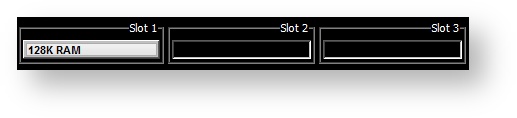...
| Anchor | ||||
|---|---|---|---|---|
|
| Warning | ||
|---|---|---|
| ||
Note: All data on the flash card will be deleted. Backup this data beforehand if required. |
The Z88 needs to have the following cards as a minimum configuration.
Slot 1 needs to have at least 128K and at least enough RAM to store the image. 128K is enough to space to store Eazylink and Flashstore, but not enough to store OZ 4.5. OZ 4.5 requires at least 256K. | |
Ideally if you are running OZ 4.5 in slot 1, with 512K of RAM, that is enough RAM to store most images. OZ 4.5 also has Eazylink installed on it so the additional Computer link pop-down is not required. | |
| Slot 2 may have another EPROM or Flash card with the Computer Link in it | |
| A blank EPROM or Flash Card to store the applications or files. | |
| (Optional) EPROM Eraser to erase the EPROM card (if required). | |
Connecting the Z88 to the Desktop to transfer the programs to the Z88. See Computer Links for more details |
...
- Save Eazylink ROM to the Flashcard
- Download the Files to RAM
- Delete the Eazylink image from the Flash card.
- Save the OZ image from RAM to the Flash card.
Note: All data on the flash card will be deleted. Backup this data beforehand if required.
...
Create / Update OZ
If you want to get the latest copy of OZ go to Preparing the Z88
otherwise before doing a procedure like this it is prudent to do some preliminary checks.
Check RAM
To do these tests, please select the INDEX screen with either the key or I.
...