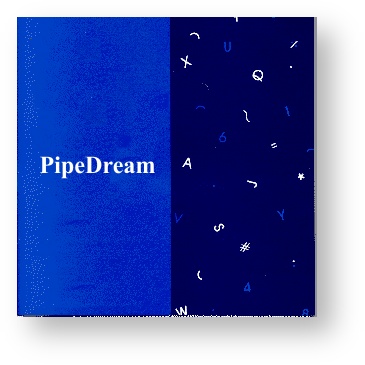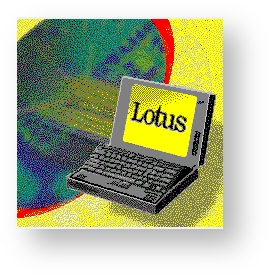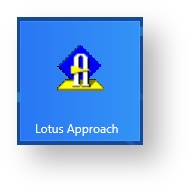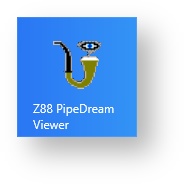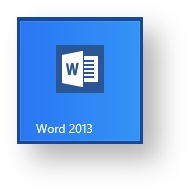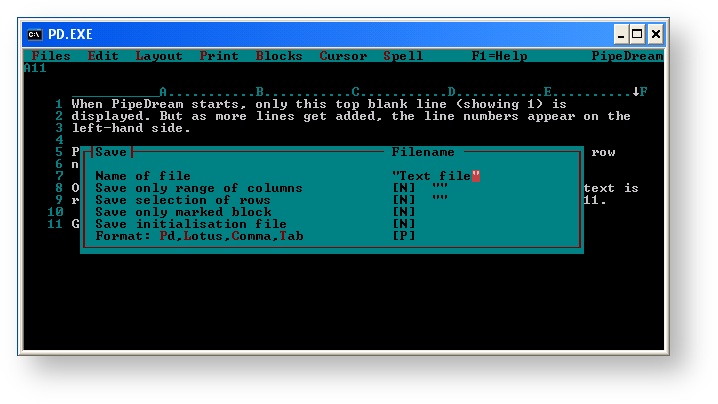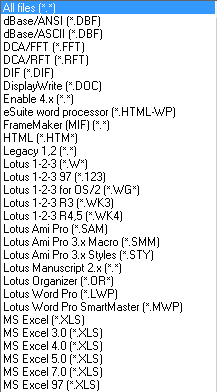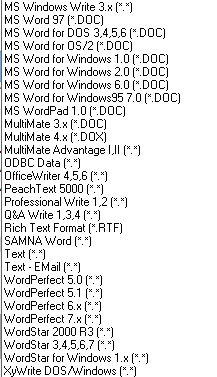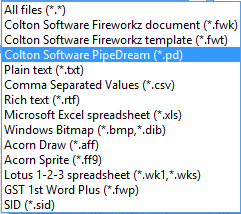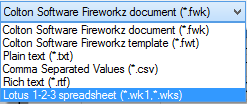Converting Files
This space is being written at the moment, so information might seem incomplete. Come back later, or watch this space so you can receive update notifications when new stuff is being written.
Introduction
Although the following programs are being considered for PipeDream File conversion, the majority of files are just transferred as 'Plain Text' files and then used on the target word processor. What happens if the text formatting needs to be retained, or the formulae in spreadsheets are retained? This is what this section is exploring.
PC PipeDream | Starting | ||
Conversion Programs | |||
Smartsuite | Fireworkz | Lotus Approach | |
Target | Word 2013 | Excel 2013 | |
PC PipeDream
Conversion is done when saving files.
When saving files,
The file is usually saved as PipeDream file. When converting a file, the only line that we are interested in is the last one which gives five options.
| Format | To be used | Type of File | Name | Comments |
|---|---|---|---|---|
| Pd | In PipeDream | Multi function | PipeDream | |
| Lotus | In Spreadsheets | Contains formulaes | Lotus 1-2-3 | Microsoft do not convert this file format in Excel 2013. Lotus /IBM SmartSuite Approach 9 has issues in Windows 8. |
| Comma | In Databases | One line per record, commas separating fields | Comma delimited | |
| Tab | In Word processing | Plain Text | ||
| Auto | When Loading | Will load correct format if saved by PipeDream |
Smartsuite
IBM have taken over from Lotus with the Smartsuite product and it is still available. Fortunately, I still have that product. The oldest one that has AmiPro 3.1 for Windows 3 installed on the Virtual Windows xp Professional using the same procedure below. This program supports the following conversions. |
Word Processing
- MS Word Word 97 (*.DOC), MS Word Word for DOS 3, 4, 5, 6 (*.DOC), MS Word Word for OS/2 (*.DOC), MS Word Word for Windows 1.0 (*.DOC), MS Word Word for Windows 2.0 (*.DOC), MS Word Word for Windows 6.0 (*.DOC), MS Word Word for Windows95 7.0 (*.DOC).
Spreadsheet
- Lotus 1-2-3 (*.W*), Lotus 1-2-3 97 (*123),Lotus 1-2-3 for OS/2 (*.WG*),Lotus 1-2-3 R3 (*.WK3),Lotus 1-2-3 R4 (*.WK4),
- MS Excel (*.XLS), MS Excel 3.0 (*.XLS), MS Excel 4.0 (*.XLS), MS Excel 5.0 (*.XLS), MS Excel 7.0 (*.XLS), MS Excel 97 (*.XLS),
Database
- dBase/ANSI (*.DBF), dBase/ASCII (*.DBF)
A full listing of all the conversions are listed here.
Fireworkz
| Input Files | Output Files | |
|---|---|---|
Fireworkz for Windows was released after PC PipeDream. It can only convert PipeDream files into Lotus 1-2-3 format and not the other way round. Download may be obtained from here.
Summary of Conversions
| File Conversion | File Ext | Type of File | Program | File Ext | OS | Notes | |||
|---|---|---|---|---|---|---|---|---|---|
| PipeDream | *.pd | > | Plain Text File | Word-processor | Z88 PipeDream | .txt | OZ | This is the easiest way of just using text. It ignores any formatting commands. Do not use columns, just do all the typing in Col A. | |
| PipeDream | *.pd | > | TAB File | Word-processor | PC PipeDream | .txt | DOS | This is the easiest way of just using text. It ignores any formatting commands. Do not use columns, just do all the typing in Col A. | |
| PipeDream | *.pd | > | WordStar | Word-processor | PTW | PC Link2 | *.ws | DOS | |
| PipeDream | *.pd | > | Lotus 1-2-3 | Spreadsheet | Fireworkz | *.wk1 | Win 32bit | ||
| PipeDream | *.pd | > | Lotus 1-2-3 | Spreadsheet | PC PipeDream | *.wk1 | DOS | ||
| PipeDream | *.pd | > | Lotus 1-2-3 | Spreadsheet | PTL | PC Link2 | *.wk1 | DOS | |
| PipeDream | *.pd | > | Comma | Database | PC PipeDream | *.csv | DOS | ||
Example transferring spreadsheet from
PipeDream to Lotus 1-2-3 and then back again
Design a test spreadsheet
It was decided to have a look on the web to see if there was a spreadsheet that could be used as a test. It was decided to use a paper that had been written about the issues and then use the examples there to convert between the two programs.
External Links
Abacus Training
http://downloads.abacusline.me.uk/
Return to text - Fireworkz
When, why and how to test spreadsheets
http://arxiv.org/ftp/arxiv/papers/0807/0807.3187.pdf
Return to text - Design a test spreadsheet
Lotus 1-2-3 Converters
ABC Amber Lotus 1-2-3 Converter - Description - Download - Does not look that the product is supported.
123 to Excel - Description
PC File Conversion
http://www.apdl.co.uk/riscworld/volume4/issue3/files/index.htm
Return to text -
Graham Mayor
... helping to ease the lives of Microsoft Word users.
http://www.gmayor.com/downloads.htm
Return to text -
Kingfisher Corner
- Utility software
http://www.starfighter.acornarcade.com/mysite/utilities.htm#firepipe
Return to text
Project Area
Tips for Importing Lotus 1-2-3 Files to Excel
http://support.microsoft.com/kb/61941#appliesto
Give Feedback - Tell us why and what can we do to improve this information
This only confirmed what I already knew.
I want to be able to convert Lotus 1-2-3 *.wk1 files into Excel 2013.
Microsoft have withdrawn that conversion option.
Please consider re-introducing it again as most legacy software are able to export a Lotus 1-2-3 file.
The Microsoft Office Converter Pack (convpack.exe) program I originally used only supports Microsoft Office 4x, 95, 97,2000 or XP.
How to Use the Microsoft Office Converter Pack
Office Converter Pack
This only confirmed what I already knew. I want to be able to convert
Lotus 1-2-3 *.wk1 files into Excel 2013 andWordStar *.ws files into Word 2013
Legacy software are able to export these types of files.
Microsoft have withdrawn that conversion option in Office 2013.
Please consider re-introducing the Microsoft Office Converter Pack (convpack.exe) program for Microsoft Office 4x, 95, 97,2000 or XP and add the later versions of Office including Office 2013.
Working Area
IBM Lotus 123 Millennium Edition
In this manual, anything displayed on the Cambridge Z88 screen is shown in a computer typeface, such as
Name of file to save
Anything that you should type at the keyboard is shown in a different typeface to designate the keyboard keys; for example
You are invited to a party
The keys on the keyboard with a special function are shown in the text with key legends. So, for example, if you are asked to type
myfile
you would actually type the letters m y f i l e and then press the
In general, references to menu headings are in bold caps; for example LAYOUT.
References to individual commands are in bold; for example Save or Load.
References to options displayed by a command are in italics; for example Save only range of columns.
The 'Square' key is represented using the symbol, also identified as the
The 'Diamond' key is represented using the symbol, also identified as the
The cursor keys are represented as , , and key on normal PC.