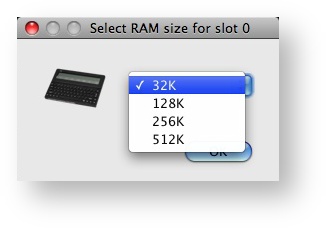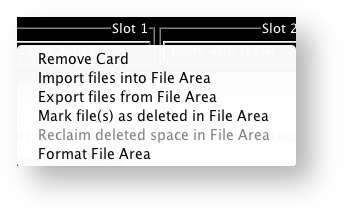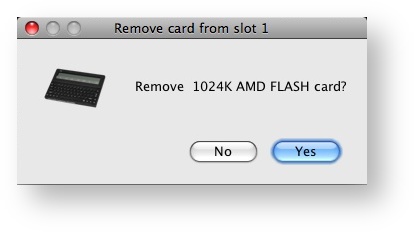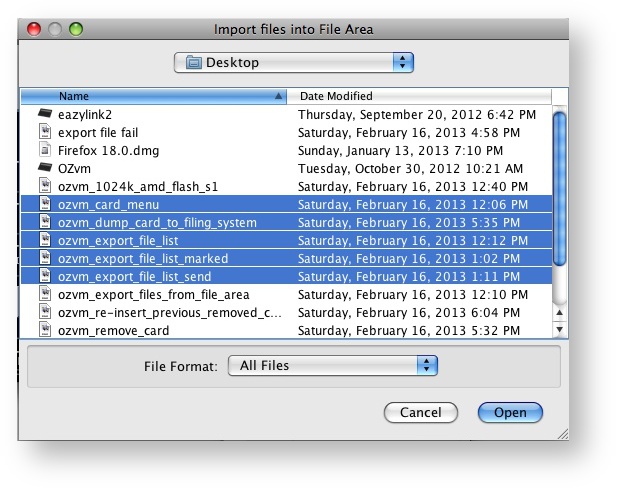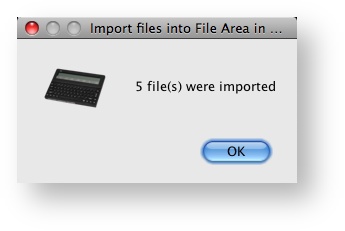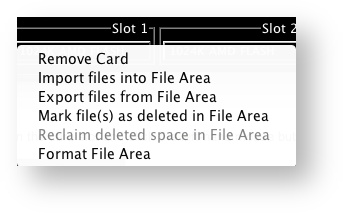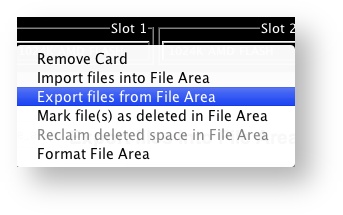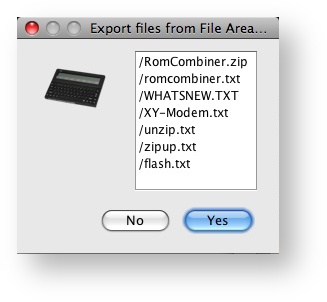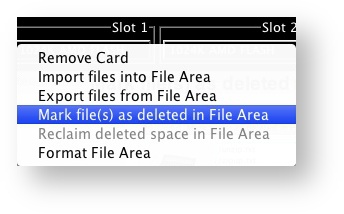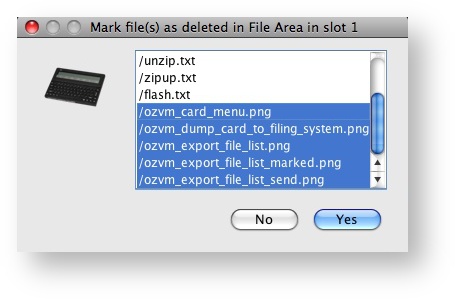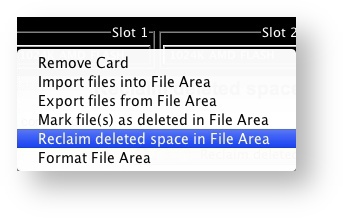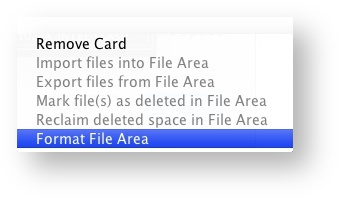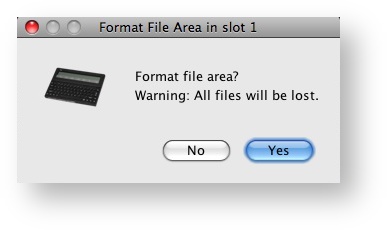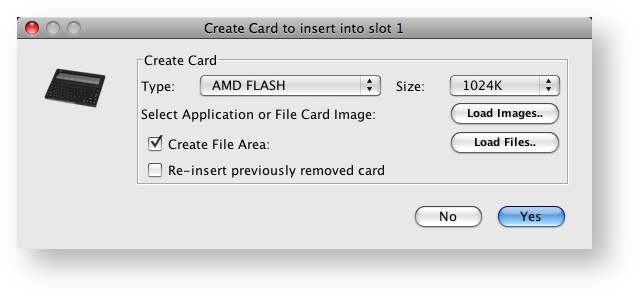...
This has been superseded by the new command Install ROM in Slot 0. Please use this method if you want to use a standard Z88 ROM. If you are a developer and wish to use a program that has been designed to run in slot 0, here is how you load it. The following screens will ask which file to load.
The RAM
Select this allows selection of the following 4 sizes.
Back to top
...
Move the cursor over the CARD in the card slot and click the left-hand mouse button.
| Slot 1 - 3 Card Menu | ||||||||
|---|---|---|---|---|---|---|---|---|
| Remove Card | |||||||
| Import files into File Area | ||||||||
| Export files into File Area | ||||||||
| Mark file(s) as deleted in File Area | ||||||||
| Reclaim deleted space in File Area | ||||||||
| Format File Area |
...
This removes the card, but before this happens you get a few choices.
You get asked if that is what you really want and if yes is selected there are 3 choices.
...
| Anchor | ||||
|---|---|---|---|---|
|
Importing files is straightforward. Mark the files and click Open. A confirmation window follows.
...
Anchor export_files_into_file_area export_files_into_file_area
Export files into File Area
| export_files_into_file_area | |
| export_files_into_file_area |
A file or multiple files can then be marked.
If multiple files have been marked, select a folder to copy the files into. Once that folder is displayed in the 'Save As' window, the 'Save' button may be selected.
...
| Anchor | ||||
|---|---|---|---|---|
|
Now at this point the files are still not completely deleted, they are only marked as they are,
Return to Menu
...
To really delete the files, use this command.
| Anchor | ||||
|---|---|---|---|---|
|
When a new Flash Card or EPROM is used, this command may be used.
Alternatively, the card may also be formatted when the card is inserted.