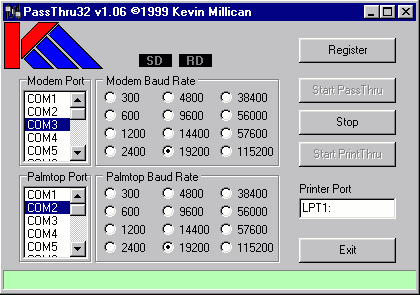...
The following steps are taken.
Check Printer
...
Check Z88 & computer link works
Download Install & Start Windows Programs
Now we do the Printing
Here is the pdf file
Check Printer Editor
is set to its default setting FX-80.
t should read Epson.
if not HARD RESET the Z88
Details of Serial and Printer Ports
To find out you are using.
...
The printer port is displayed as the ECP Printer Port [LPT1].
Check Z88 & Computer link works
DOWNLOAD this PipeDream zip file that tests the different printing styles.
Unzip it and transfer it to the Z88 with a Z88 to PC Program e.g. Eazylink.
Download Install & Start Windows Programs
Download PassThru32 Download and Install DOS2USB.
Start PassThru32 on the computer and set the Modem and the Palmtop Port to the COM port the Z88 is connected to in point 2 or 3. [COM.1]
Modem Baud Rate to 9600. Set the Printer Port to an unused printer port i.e. LPT2: (Remember to leave the : after the 2)!
When you start USB2DOS it jumps to the bottom right-hand side of the screen. Click it there to get it back again.
Follow the instructions in the manual 'Getting Started DOS2USB' change the Printer setup in DOS2USB to LPT:2, the same as PassThru and set the Windows Printer to the one you want to print to.
Use the 'Save settings' command
Now we do the Printing
PassThru32 click the 'Start PrintThru' button. On the Z88 load the 'prtest' file into PipeDream, do <>PO for Print and another ENTER. Whilst the Z88 is printing the SD light on PassThru32 will be flashing. When the flashing stops, Stop PassThru32. The reminder about the DOS2USB registration appears - cancel it.
Exit DOS2USB
Here is the pdf file
Just to show it works (apart from sub and superscript), here is a copy of the printed Z88 file sent to my pdf printer.
Download pdf file
Please let me know how you get on with these programs and if there is any further information I should add.
Using the PC to print
If you already have the link from the Z88 to your PC and a printer connected to your PC, you can print from your Z88 now.
...