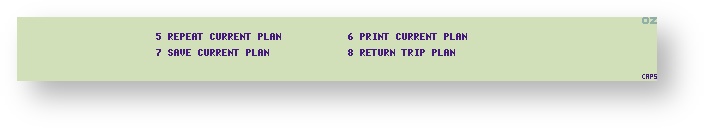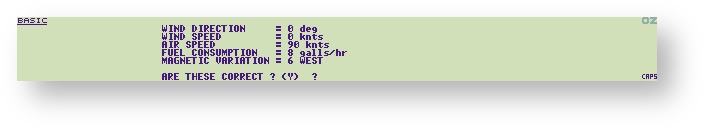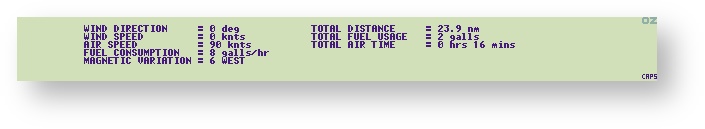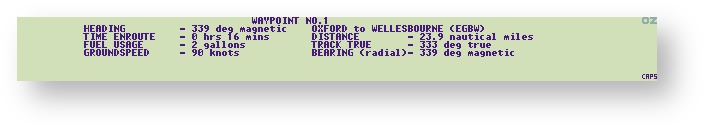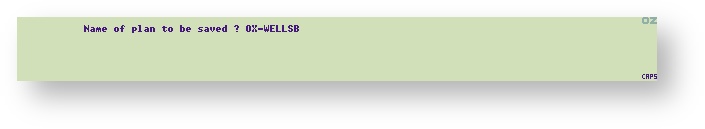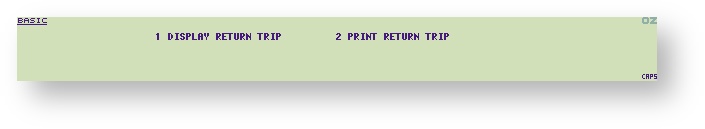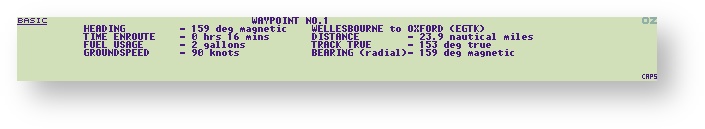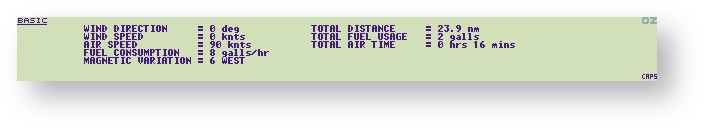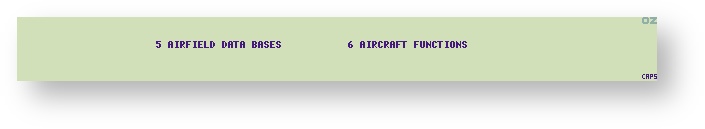...
AVIATION SOFTWARE TOOLS 1988
I was given a copy of Pilots Companion ages ago to evaluate. It didn't come with a manual, I had no idea of what it did and so it has been dormant. Did anyone use it? Was it well marketed? I never heard of it again. The company was based in Malvern which is where the Morgan cars are built. So here is your chance to trawl with me through the commands and get an understanding what this program did.
Pilots Companion
Download
...
Pilots Companion by Aviation Software Tools is written in BBC BASIC for the Cambridge Computer Z88 portable. It is a Flight Planner for Pilots.
A database It has several 'built-in' databases with Airfields, NDB, VOR. The user is invited to create, append,
The standard MENU and HELP facilities are not used in this application. The user will need to read this manual first to get a good overview of the product before use.
...
To select a function on the menu, either use the cursor or keys followed by the key, or the first letter of the name, in this case 1 - 6.
...
select the number that is required.
1 Current Plan
5 Repeat Current Plan
Check the route
Enter the current wind
Current route.
6 Print Current Plan
Sends this plan to the printer.
7 Save Current Plan
OX-WELLSB.SET and OX-WELLSB are generated.
8 Return Trip Plan
Select 1 Display Return Trip.
Check the route
Enter the current wind
Return route.
2 New Plan
Select 2.
Point of departure OXFORD is found. NORTHLEACH ROUNDABOUT is not.
| Warning | ||
|---|---|---|
| ||
Latitude and Longitude can be given either as a decimal value or in Degree, Minutes and Second format. |
Select 2.
| Info | ||
|---|---|---|
| ||
Look up the VRP ** BRIZE NORTON
0,51:50.250N,001:50.150W,0F,W,000 A40 NORTHLEACH ROUNDABOUT VRP
** BRIZE NORTON (ENR 2.1) |
Enter Latitude and Longitude.
Select Y when the data is correct.
| Info | ||
|---|---|---|
| ||
EGBO:N/A:WOLVERHAMPTON:HALFPENNY GREEN:ENGLAND:52:31:03:N:02:15:35:U:0282 |
Enter another new way point for Kemble.
No more way points, press to continue,
To check headings, no wind data ia entered,
3 Old Plans
4 Other Functions
5 Airfield Data Bases
6 Aircraft Functions
Databases
To get some idea of what data is there, here is a Pipedream view of the data.
...
vor.dbf
UPD.DBF
way.dbf
data.dbf
Here are This is the Airfields database that comes with the program. The user is not invited to change this.
settings.dbf
Plan a Flight
...