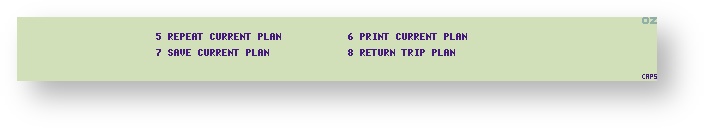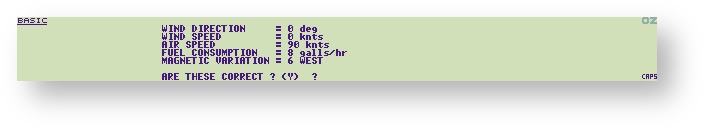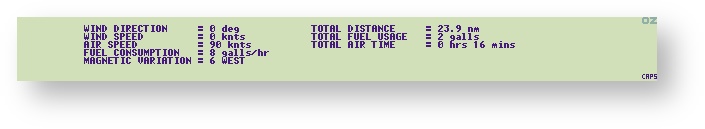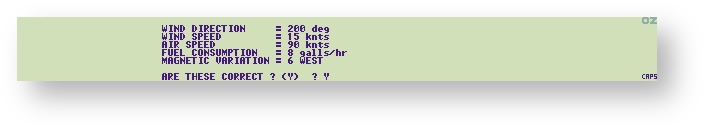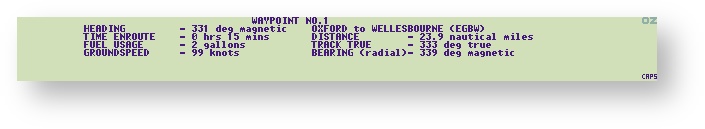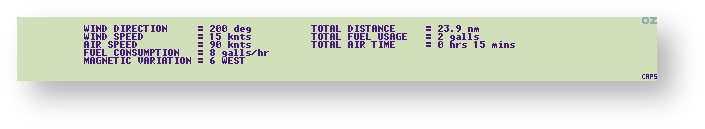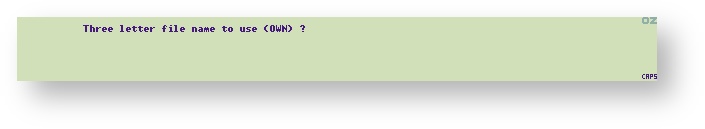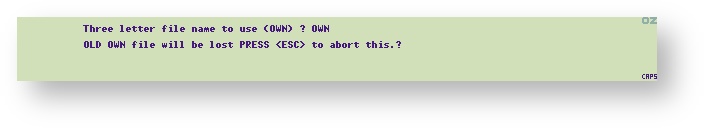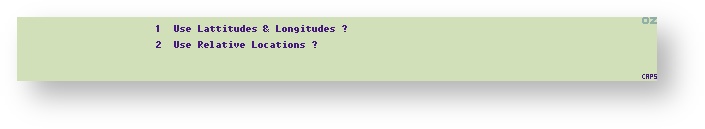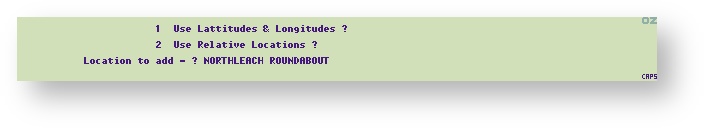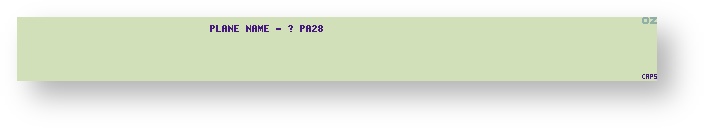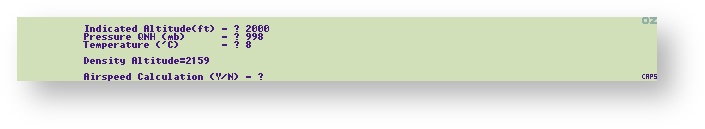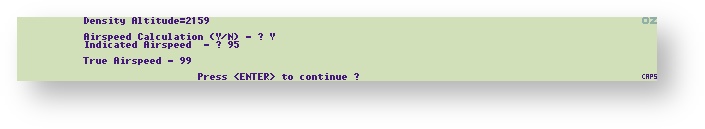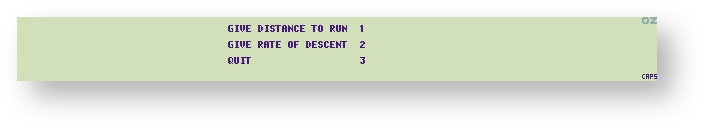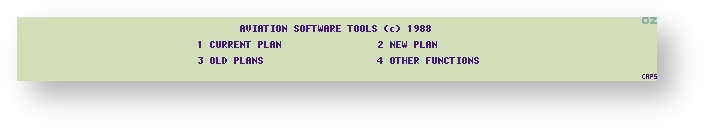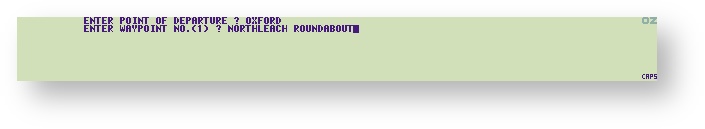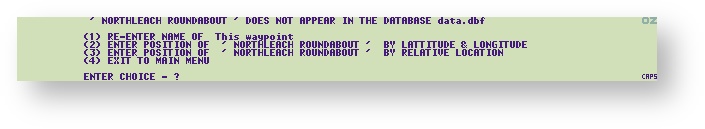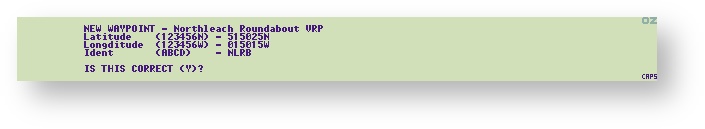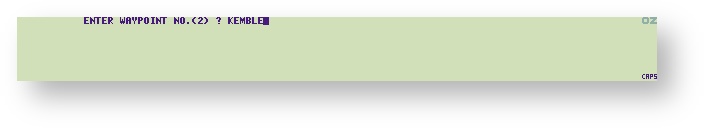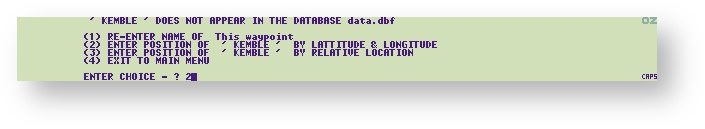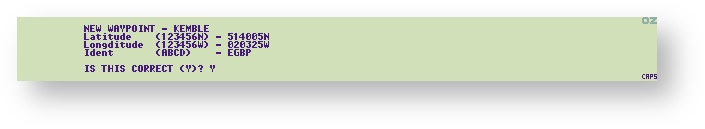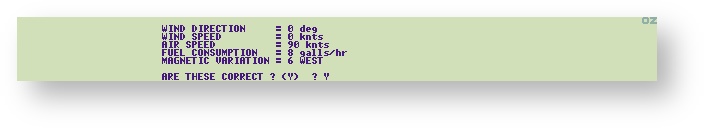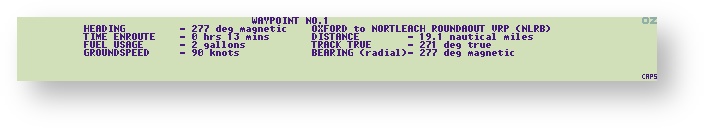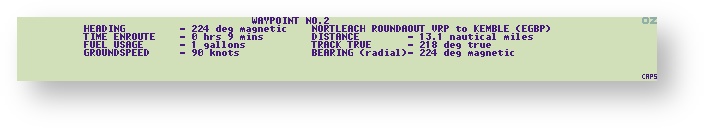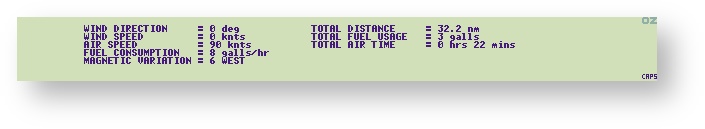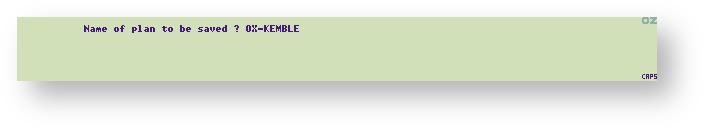...
1 Current Plan
5 Repeat Current Plan
Check the route
Enter the current wind (no wind calculations as default)
Current route.
...
Look at the same route with wind calculations. 5230N 0230W @ 2000 ft. 200 15.
The heading is now 331 (instead of 339 with no wind). Is this what is expected?
Track (magnetic) 339
Wind (from 200 (lower number))
Need to draw diagram on map
6 Print Current Plan
Sends this plan to the printer.
...
5 Airfield Data Bases
There are 6 choices
1 ADD a NEW location
...
2 UPDATE an EXISTING location.
3 Advanced user options, displays the next 3 options.
4 SHOW a Data base ?
5 APPEND to existing database ?
6 CREATE a New Data Base ?
Use the suggested file name.
Add a Record, or new entry.
Select 1 Use Latitudes & Longitudes
NORTHLEACH ROUNDABOUT
| Warning | ||
|---|---|---|
| ||
Latitude and Longitude can be given either as a decimal value or in Degree, Minutes and Second format. |
| Info | ||
|---|---|---|
| ||
Look up the VRP ** BRIZE NORTON
0,51:50.250N,001:50.150W,0F,W,000 A40 NORTHLEACH ROUNDABOUT VRP
** BRIZE NORTON (ENR 2.1) |
Enter Latitude and Longitude.
Select Y when the data is correct.
See Plan a Flight on how to use using some of these functions.
6 Aircraft Functions
...
Type the in file name (without the .CHK)
The first item to be checked is displayed. Press
...
Calculate Density Altitude
Calculate True Airspeed
4 Descent Rate
Give Distance to Run 1
...
Let's go to AV8 restaurant at Kemble via Northleach Roundabout for lunch from Oxford.
Oxford - Kemble via Northleach Roundabout
Select
Select
...
2 New Plan
Point of departure OXFORD is found. NORTHLEACH ROUNDABOUT is not.
| Warning | ||
|---|---|---|
| ||
Latitude and Longitude can be given either as a decimal value or in Degree, Minutes and Second format. |
Select 2.
| Info | ||
|---|---|---|
| ||
Look up the VRP ** BRIZE NORTON
0,51:50.250N,001:50.150W,0F,W,000 A40 NORTHLEACH ROUNDABOUT VRP
** BRIZE NORTON (ENR 2.1) |
Enter Latitude and Longitude.
Select Y when the data is correct.
KEMBLE is not found
| Info | ||
|---|---|---|
| ||
EGBO:N/A:WOLVERHAMPTON:HALFPENNY GREEN:ENGLAND:52:31:03:N:02:15:35:U:0282 |
Enter another new way point for Kemble.
No more way points, press to continue,
To check headings, no wind data is entered,
To save this plan see 7 Save Current Plan
Select 4 Other Functions
Select 5 Airfield Data Bases
...
To check headings, no wind data ia is entered,