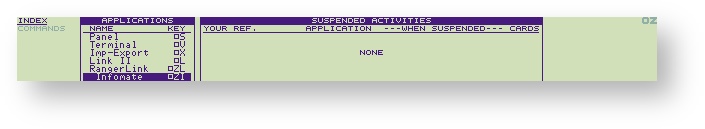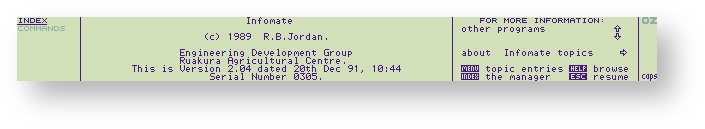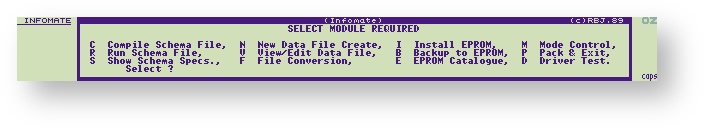| Tip | ||
|---|---|---|
| ||
The copyright of this program is being checked. Images are just being stored here. This may not be completed at all. |
...
The standard MENU and HELP facilities are used in this application. The user will need to read this manual first to get a good overview of the product before use.
| Table of Contents | ||||
|---|---|---|---|---|
|
Selecting Infomate.
Z88 Data Organiser can be started from the INDEX using the cursor bar or can be selected at any time using I. If Infomate has already been used it will appear in the SUSPENDED ACTIVITIES area of the index from which it can be re-selected using the cursor bar.
...
When it is running, when in the INDEX it will be shown as a suspended activity with the file name used as YOUR REF. There can only be one Infomate application running.Table of Contents
Menu
Pressing the MENU key reveals the screen shown above.
Help
Main Menu
To select a function on the menu, either use the cursor or keys followed by the key, or the first letter of the name, in this case 1 - 6.
...