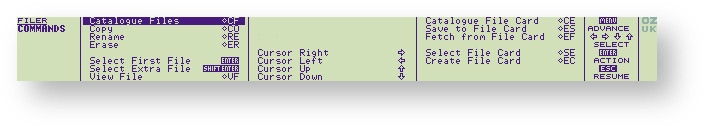| padding | |
 Image Modified Image Modified
| SESelect File Card |
| | Selects the slot for the default File Card. This is selected using the number keys, 0-3 or  Image RemovedJ to toggle each slot number. Image RemovedJ to toggle each slot number. | Note |
|---|
| As a blank EPROM may be used, any slot may be selected. The user needs to ensure that the correct slot is valid. |
|
 Image RemovedCF Image RemovedCF
| Catalogue Files * |
| | Gives fuller information about a specified list of files in RAM. The subset of files to be catalogued is specified after the prompt Name :
Reply as follows: 
| catalogues all files (in the current directory) | fred* | catalogues all files beginning with fred | *.bas | catalogues all files with a bas extension |
Each file will be listed as: | File name | Creation date & time | Last updated date & time | Size |
|---|
letter.txt | Today | 17:42:54 | Today | 17:42:54 | 1254 | novel.txt | 01-Jun-1987 | 17:41:17 | Today | 14:32:58 | 13112 | game.bas | 02-Jun-1987 | 12:27:43 | 02-Jun-1987 | 12:27:43 | 827 |
* in characters. | Tip |
|---|
| title | Updated Date is the only Date used |
|---|
| Although both the Creation date & time and Last updated date & time are shown in two columns in practise, they remain the same value as none of the applications on the Z88 use this feature i.e. when the file is changed, the creation date & time is also updated. |
(The last updated time and date are only relevant if OPENUP is used from BASIC.) If the file is open at the time it is catalogued, the size will not be shown. | Note |
|---|
| title | Note: Flashing Display whilst using Flash or EPROM card is normal |
|---|
| When you catalogue or save to a blank EPROM, the display will go blank for a few seconds while the EPROM is checked. This also happens with Flash cards occasionally. |
|
 CE CE
| Catalogue File Card * |
| | Gives a list of information on all files in a Flash or EPROM card. The directories and file names will be given to show where the files originally came from. If the Card has been erased, it will check the file area is blank and blow a header so that the file area is recognised. | Note |
|---|
| The Date information on files is not stored in either the Flash or EPROM cards. If this information is important, consider saving the file to the Desktop computer, where the date information is also transferred. |
|
 Image RemovedEC Image RemovedEC
| Create File Card |
| | If the Flash card is blank, this command formats the File Area for the first time. If this has already been done and there are some files already saved, this command will format the file area again after giving a warning.
| Warning |
|---|
|
ALL FILES WILL BE REMOVED | All Applications that are on the Flash card will be unaffected and remain on the card. |  ES ES
| Save to File Card * |
| | Copies files from the filing system to a Flash or EPROM card. The file or files to be saved can either be selected as already described, or specified after the prompt Name :
| Note |
|---|
| When a file is being saved to EPROM or to a Flash card in Slot 1, the screen will blank intermittently until saving is completed, when the Cambridge Z88 will bleep. |
Several files may be saved at the same time. See Select Extra File |
 EF EF
| Fetch from File Card *
|
| | Copies files from Flash or EPROM card back to the filing system. Gives the prompts Source :
Destination :
Source: specifies the name of the file in the EPROM. Destination: gives the name it is to be saved as in the destination filing system. It is initially set to the same as the source name, but you can edit it if you want to save the file under a different name. |
 CO CO
| Copy * |
| | Makes a second copy of a file in RAM. Gives the prompt Name :
allowing you to specify the file name to be copied, followed by the prompt New name :
for the name of the copy. Multiple files (selected in the catalogue window) can be merged into a single file with the Copy command; they will be appended in the order in which they were selected. See Select Extra File |
 RE RE
| Rename * |
| | Allows the name of a file in RAM to be altered. Gives the prompts Name :
New name :
For example, to change the name of a file from game.bas to 0ldversion you would specify Name : game.bas
New name : oldversion
Note that you cannot use the Rename command to move a file from one directory or device to another. The new name must be a simple file name; devices and path names are not permitted. |
 ER ER
| Erase * |
| | Allows one or more files from RAM to be removed from the filing system. Gives the prompt Name :
followed by the prompt Confirm each file ? Yes
Pressing  will prompt for each file you have selected to be erased, so allowing you to change your decision for any particular file. Alternatively, changing the option to will prompt for each file you have selected to be erased, so allowing you to change your decision for any particular file. Alternatively, changing the option to No by typing N will erase all the selected files without further prompting. You will not be permitted to erase a file which is in use; for example, a directory containing other files, or an open BASIC file. Several files may be erased at the same time. See Select Extra File | Warning |
|---|
| Because parts of an erased file in RAM may still be present, you should not rely on the Erase command for disposing of confidential information from the system |
| Note |
|---|
| The file area in the Flash cards are erased (or formatted) using Flashstore. Files can only be erased from the EPROM with the EPROM eraser using ultra-violet light. |
|
 Image RemovedVF Image RemovedVF
| View File |
| | Shows the raw text view of the file previously selected before issuing this command.
For example to view the flash.txt file, in the Filer, select the file.
 Image Removed
Image Removed
Move the cursor to the right using  Image Removed key.
Image Removed key.
 Image Removed
Image Removed
Select that file by pressing the  Image Removed key.
Image Removed key.
 Image Removed
Image Removed
Note that a mark to the left of the file name indicating that this file has been selected.
Select  Image RemovedVF
Image RemovedVF
 Image Removed
Image Removed
is shown in the small window on the right-hand side.
| CRC-32 | The CRC-32 value of the file is displayed. | Info |
|---|
CRC-32 is the checksum of the file. It is used by several applications on the Z88 (Eazylink2, FlashStore, ROMupdate) to ensure file integrity. |
|
 Image Removed Image Removed Image Removed Image Removed Image Removed Image Removed Image Removed Image Removed
 Image Removed Image Removed
 Image Removed Image Removed Image Removed Image Removed Image Removed Image Removed Image Removed Image Removed
 Image Removed Image Removed
 Image Removed Image Removed Image Removed Image Removed Image Removed Image Removed Image Removed Image Removed | The cursor keys are used to navigate around the file. |
 Image Removed Image Removed | is used to toggle the cursor between the HEX display on the left and the ASCII display on the right. |
 Image Removed Image Removed | Quits this View File function, but remains in the Filer | If a full width view of an ASCII file is required, there is another pop-down (of the same name)  Image RemovedW Fileview. The file is selected using the same method as shown above. It is in the Forever suite of programs supplied with OZ4.5 by Rakewell.
Image RemovedW Fileview. The file is selected using the same method as shown above. It is in the Forever suite of programs supplied with OZ4.5 by Rakewell.
 Image Removed
Image Removed
| Warning |
|---|
|
Make sure you use  Image Removed to leave this pop down otherwise an 'In use' error message will be shown when the file is deleted. The only way of clearing this error is with either a Soft or Hard Reset, risking losing files in RAM.
Image Removed to leave this pop down otherwise an 'In use' error message will be shown when the file is deleted. The only way of clearing this error is with either a Soft or Hard Reset, risking losing files in RAM.
 Image Removed
Image Removed | | | |