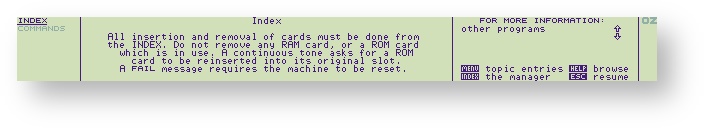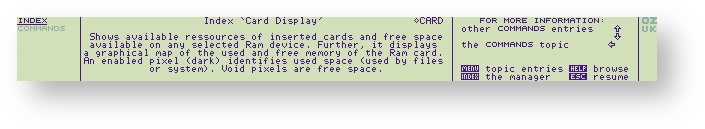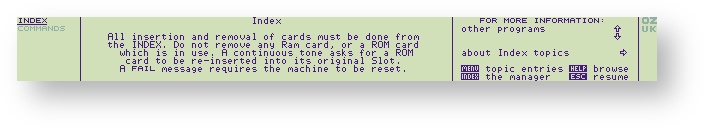...
To find out information about a particular topic all you have to do is press the key at the bottom left-hand side of the keyboard. The Help system will then automatically give you information on the menu or operation within the application you are currently using.
Hidden Help
There is additional help on all the commands but these are accessed via the key.
Moving the cursor over a command e.g. Card Display and then the key gives the following HELP page.
Browsing within Help
The cursor keys and the key and the key allow you to obtain more information, as shown on the Help screen. The arrows on the right-hand side of the screen indicate where additional help is provided.
To illustrate this, use the to go to 'The Index COMMANDS topic' and then again to view the Index 'Card Display.'
Returning to your application
...