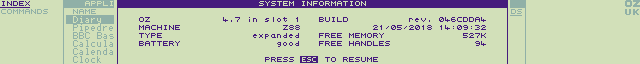Section One - Getting started
Start here to find out how to get your Cambridge Z88 working for you. This section contains four introductory chapters:
- Introducing the Cambridge Z88
Gives a foretaste of what the Cambridge Z88 can do.
- Up and running
Shows a new machine in/out of the box, explains how to insert batteries, switch on, and start writing your first document on the Cambridge Z88.
- Applications and popdowns
Describes the programs provided in the Cambridge Z88, to help you decide which you want to learn about first. These are then explained more fully in the later sections.
- Basic concepts
Explains a little more about the components of the Cambridge Z88: the keyboard, the display, and how the functions work.
, multiple selections available,