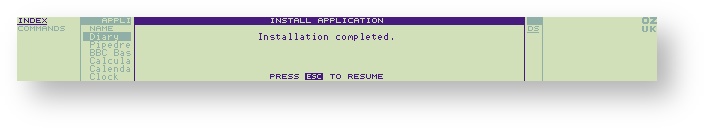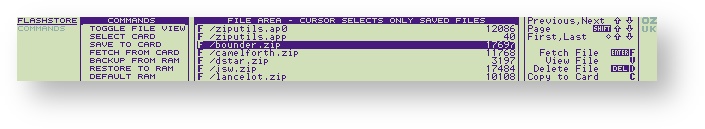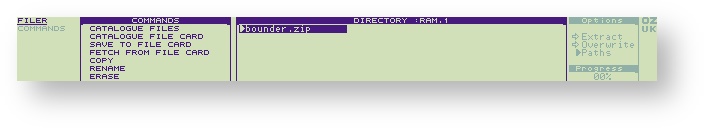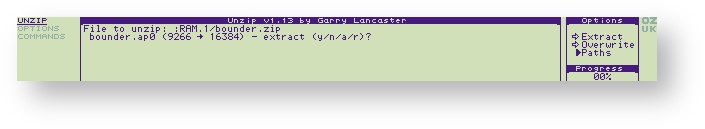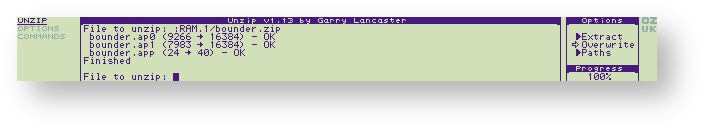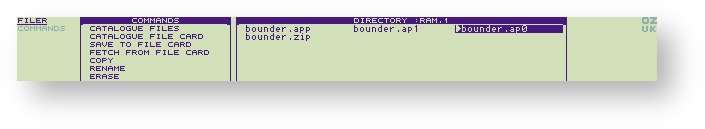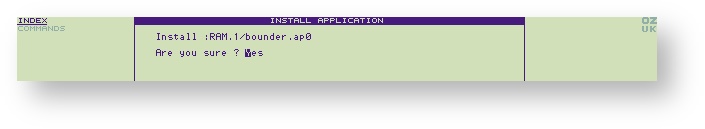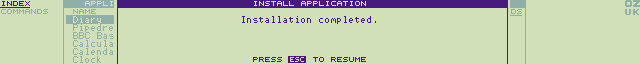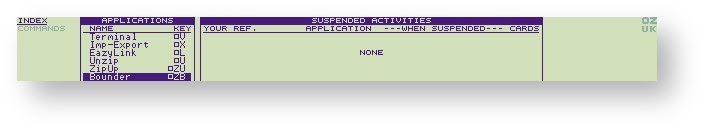...
Until the 7 files are saved in RAM and are ready to be used.
OZ 4.
...
7 (and above) Version
OZ 4.6 allows 7 allows boot.cli files to be in any slot and applications to run in RAM. This section describes how to run the Games using this facility.
Some games (witch are zipped) are provided in the file area of the flash card, but should other games be required, these may be uploaded from here.
Booting up the GAMES Flash Card
The Z88 Games are provided on a 512K/512K Flash/RAM card which is used in Slot 1.
Put the card in Slot 1 and do a HARD RESET.
Press the key to resume.
Selecting a game
Select FlashStore J to see the files available.
Move the cursor over the game required (/bounder.zip)
Press the key 3 times. The file is now copied in :RAM.1.
Unzipping a game
Select Unzip U Select Filer F
Move the cursor over the game required (/bounder.zip)
Press the key to mark the file, then Press the key to resume. Press the key
At this point, select a (for all).
Select Q to Quit Unzip.
Installing a game
In the INDEX Select INS to Install application, then Select Filer F
Move the cursor over the game required (/bounder.zip)
Press the key to mark the file, then Press the key to resume. Press the key
Move the cursor over the game required (bounder.ap0)
Press the key to mark the file, then Press the key to resume.
Press the key to resume.
Selecting a game
When in the INDEX use the arrow key to display the bottom of the application list.
Press the key to select Bounder.
Other games may be played using the method described above but using different file names.